How to find lost iPhone- Was your iPhone stolen or misplaced by someone and can’t find the location? This article will help you in finding your stolen or lost iPhone and also protect important information on your iPhone. However, the application or the service was provided by Apple Inc. to help user find their devices and also protect information on your devices known as the Find My app. The application is officially supported by Apple on iOS 13 operating systems to help you pinpoint the location where your device was last active or connected. Therefore, you can learn the step on how to find lost iPhone using the Find My [Device].
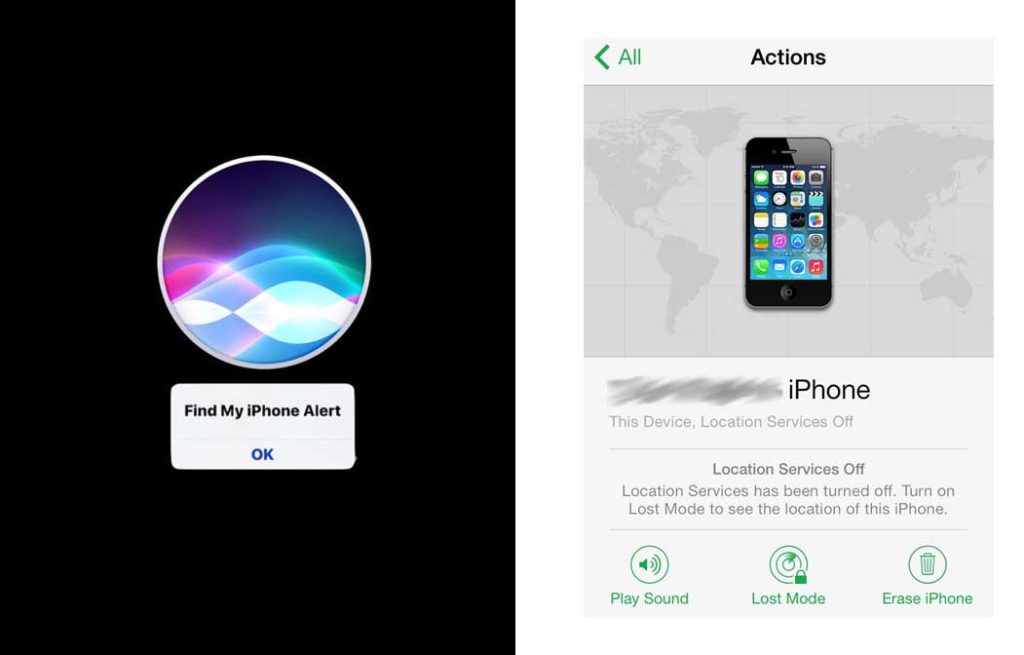
Find My App is an advanced application of Find My iPhone on iOS 13. This means any iOS device below the iOS 13 operate with Find My iPhone. The thing that makes the Find My app more advance is that it comprises of two different services in one app. This includes a combination of Find My iPhone and Find My Friends all integrated into a single application which can be access on not only iOS devices but also iPadOS and now macOS.
How to Find your iPhone, iPad, or iPod Touch if lost or Stolen
As I mentioned, the Find My [Apple Devices] provides you not only the opportunity to find just your iPhone device but also other various Apple devices as well. However, there are two ways, either you use the iCloud or the Find My app.
To find iPhone with iCloud:
- Go to www.icloud.com/find.
- Sign in your iCloud account with your Apple ID.
- Then click Find iPhone.
- Select the device you want to view the location.
To find iPhone with Find My app:
- Access the Find My app on another Apple device.
- Find your device by clicking Find iPhone
- Then follow the next step to find your device.
However, if you’re making use of the iOS operating system of iOS 8 to 12, you can make use of the Find My iPhone. Use the same steps above either the iCloud on the Find My app to also find your iPhone and other devices you lost as well.
If Find My [device] isn’t Turned on, on your Missing Device
First of all, because the application can work, you first need to set up the application on your device i.e. the stolen or missing device. In case you didn’t turn on the application before your iPhone was stolen or misplaced. Sorry to say, you can’t use the application to locate your device. But here are some steps you could try:
- You can change your Apple ID some that people wouldn’t be able to access your data or make use of your services.
- Also, you can as well make changes on various accounts linked to your stolen iPhone such as email accounts, twitter, and others.
- Report to the law enforcement about your stolen device by providing the serial number of your device.
- Aside from the law enforcement, you can report to your wireless carrier to halo disable your account and other activities as well.
In summary, Find My App or Find My iPhone is the only option in tracking down your stolen or lost device if the application is already activated before stolen. If the application isn’t activated on your device, no other external service will be able to locate or flag your device.
