Office 365 Business offers reliable and exclusive suits of Applications. However, Office 365 has undergone a major upgrading and rebranding. Therefore, it is now referred to as Microsoft 365. It is a service run by Microsoft, with a series of applications built in one place to help you stay connected and get things done in the most organized manner.
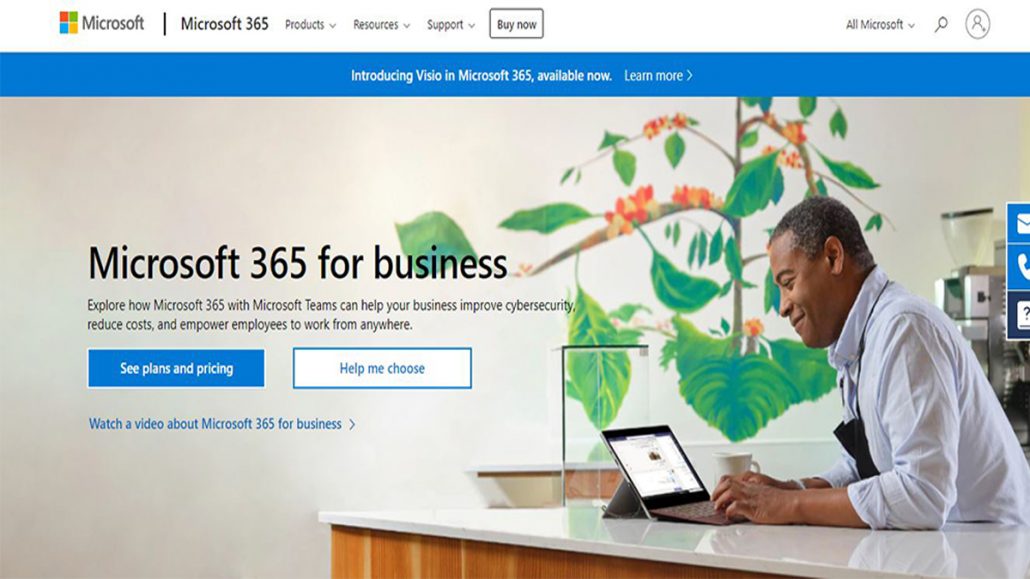
Furthermore, Office 365 is one of the most exclusive services that is offered by Microsoft. There are a series of apps connected to help you get work done faster like Microsoft Word, Microsoft Excel, Microsoft PowerPoint, Outlook, OneDrive, and more. However, you have to pay for a plan in order to access any of the applications. Also, the plans are affordable and it depends on what you want.
Office 365 for Business comes with more premium features for your business growth. If you don’t have an idea of how Microsoft 365 can help improve your business, then you are going to get a comprehendible knowledge here. Meanwhile, Microsoft 365 Business helps your business to be more organized and also creates a very conducive work environment for you and your team.
Features of Office 365 For Business
Here are some of the basic features you will get once you subscribe to a plan. However, this isn’t a list of all the features that a Microsoft Business will offer you.
Word
Microsoft Word allows you to create great documents. With the app, you can create a professional letter or any writing document at all. Also, the app contains strong tools and intelligent features to help your writing. Once you buy a Microsoft 365 Plan, you would have access to Word
Excel
Microsoft Excel gives you access to a more simplified way to present complex data. It also gives you access to create easy-to-comprehend spreadsheets. You can also perform calculations on the App to prevent errors while creating a spreadsheet.
PowerPoint
Microsoft PowerPoint helps you to create an excellent and beautiful presentations. You can as well create professional presentations for office presentations or projects.
Outlook
The Outlook app is for reliable and effective communication. The app allows you to send and receive Emails. You can manage your emails directly from the Outlook app. Also, the Outlook apps allow customers to keep calendars, perform tasks and manage their contacts altogether.
OneDrive
Microsoft 365 also provides OneDrive storage where users can save any type of file. Customers are offered 1 TB cloud storage space. Hence, you can save and keep your business files organized without losing anything at all.
Office 365 Business Plans
There are three basic plans available in Microsoft 365 plans. Each of the plans comes with exclusive features. But, each of them has a common feature and some exclusive feature that is tied to just that plan. Hence below is the available plan on Windows 365 Business.
Microsoft 365 Business Basic: cost $6.00 for a user per month. An d you can choose to auto-renew the plan or cancel your subscription.
Features of Office 365 Business Basic
- In-built apps include: Word, Excel, PowerPoint, Microsoft teams, Outlook, Exchange, OneDrive, and SharePoint
- 1 TB Cloud Storage
- Call, chat and meet-up with 300 attendees
- Business emails
- Web and phone support
- Security features.
Microsoft 365 Business Standard: cost $12.50 per user for a month. You can choose to subscribe again or cancel your subscription
Features of Office 365 Business Standard
- Every feature in the Basic Plan
- Host webinars easily
- Manage customers appointment
- Desktop version of Office app available with premium features
- Reporting tools
- Attendee tools
- Publisher app available for PC only
- Access App for PC only
Microsoft 365 business premium: cost $22.00 per user for a month
Features of Office 365 Business Premium
- All features available in Standard plan
- Advance security tool
- Cyber threat protection service
- Azure Information Protection tool
- Publisher App for PC only
- Access App for PC only
- Intune App
In conclusion, you can subscribe to any plan on the website. But you will need to sign in to buy any of the plans. Make use of your Microsoft account to sign in to your account to buy any of the plans.
