Sometimes, we have issues we need help in solving, and we are most often redirected to an expert to help. In this case, JustAnswer is the best and recommended way for you to connect with experts to help you solve your problems.
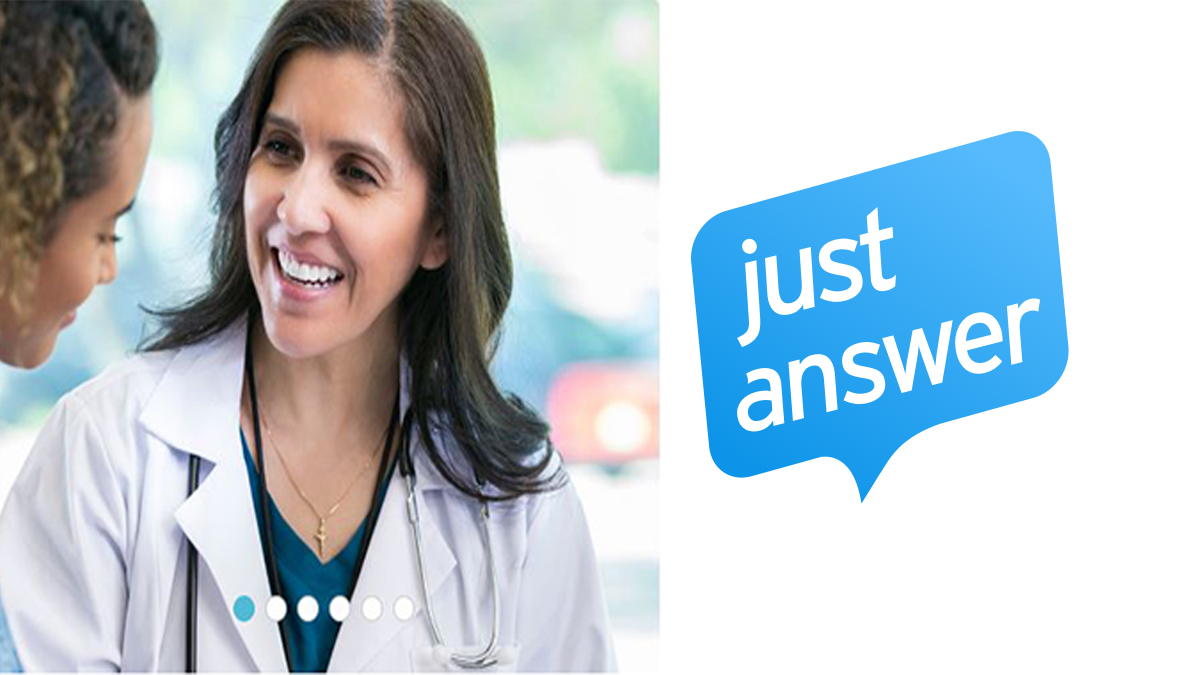
Also, consider becoming an expert with JustAnswer, an online question and answer website, if sharing your knowledge and earning a little extra income appeals to you. They’ve devised a simple, flexible method for you to share your knowledge while also earning money.
How Did JustAnswer Come About?
When Andy Kurtzig’s wife was pregnant, he founded JustAnswer (formerly known as ExpertAsk and Pearl.com) in 2003. Andy had a lot of questions, but he couldn’t find a doctor who would take the time to answer them all.
Andy wasn’t available when the doctor was, and when Andy was, the doctor didn’t have time. So, Andy founded JustAnswer out of frustration, allowing people to connect with professionals who could answer questions in their spare time.
Users may get expert solutions to their problems quickly with approximately 12,000 verified specialists such as lawyers, surgeons, mechanics, and others addressing questions around the clock.
What is JustAnswer? JustAnswer is a question-and-answer website that connects consumers with experts on a variety of topics. You can ask a question and receive a typed response once you’ve been connected with an expert. You can chat with an expert over the phone for an extra cost.
How Does JustAnswer Work?
JustAnswer users sign up, ask a question, and receive a response from a verified expert. You must first establish an account before speaking with an expert. There are a few different approaches you can take, and the one you choose may have an impact on the fee you’re asked to pay.
How to Sign Up For JustAnswer
Signing up for a weeklong trial with JustAnswer is the easiest way to get started. The cost appears to range between $1 and $5. You’ll notice an open conversation window with “Pearl Wilson, Expert’s Assistant” when clicking the link.
This robot can send you a link to register for a free trial membership. Begin by informing “her” of your requirements. You’ll probably have to answer a few follow-up questions before you get a sign-up link and are linked with an expert on a relevant topic. You’ll be asked for your
- Email address
- Phone number, and
- Payment information
Finally, you’ll simply be charged the trial membership price.
How to Ask a Question on JustAnswer
To ask a question, sign in or sign up first. Then follow the below steps.
- Visit the website or app
- Start a conversation with Ellen, a consultant of JustAnswer.
- At the end of that conversation, you will be connected to an expert to help solve your issues.
Truthfully, before you sign in or sign up, you can connect with this consultant. But you will need to be a member because, without that, you can’t connect to an expert. You may transmit photographs as well as text through the messaging system, which may be useful in some situations.
How Much Does JustAnswer Cost?
The cost of a monthly membership varies based on how you join Just Answer. Some links will take you to a $5 week-long trial before charging you $50 per month, while others will take you to a $5 week-long trial before charging you $74 per month.
Others still provide a one-week free trial. The site makes no mention of a specific monthly charge for the service, so don’t be shocked if the pricing scheme you encounter differs from mine.
Just Answer Login
To ask questions on Just Answer and get answers from verified experts, you need to log in to your Just Answer account. Follow the guidelines below to sign in to your account;
- Visit the JustAnswer website on your device’s browser.
- Click on the login link at the top left of the homepage.
- This will then take you to the login page.
- Enter your username or email and password in their respective fields.
- Then click ”Login”.
If you are using a personal device, you should check the “Remember me on this computer” box to keep you automatically logged in. But if you’re using a shared device, you should ignore that.
How the Weeklong Trial Works
You can ask as many questions as you want throughout the trial period. You’ll be charged for a monthly membership after the week is up. Nonetheless, it appears safe to assume that you will never be charged for an amount you are not aware of. If you don’t anticipate using the service beyond the one-week trial period, make sure to cancel it before you’re charged a membership price.
JustAnswer Review
JustAnswer has revised its rules after receiving a negative review the last time. Freelancers who work for the site claim that they are now compensated for every response, regardless of whether or not the customer gave a rating. The amount you are paid depends on your level of experience and your position on the site.
You may make a lot of money if you’re a specialist who answers inquiries about technology or appraisals. So, according to JustAnswer, the highest-paid experts on the site answer questions concerning appraisals ($8,457 per month on average), IT support ($7,612), and homework ($6,200).
