How can I check my BVN? If you don’t know how to check your BVN (Bank Verification Number) then I implore you to read through this blog post to be enlightened.
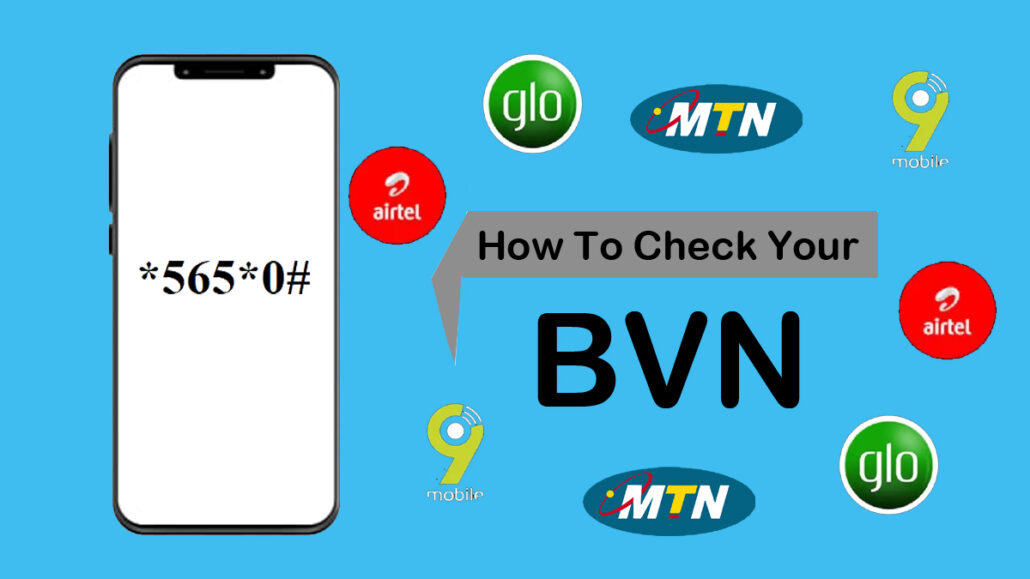
However, knowing the Bank Verification Number of your bank account is very important. This is because, sometimes, you might need it urgently for something safe and important.
And knowing it also enables you to ensure that no unofficial transactions are made without your consent. Furthermore, your BVN is also synced with every service in banking.
So, do you want to know how to check your BVN? Stick with me through this article to know how to check using different Network providers.
What is BVN?
The BVN is the acronym for Bank Verification Number and it is a security number for banks. This security number is for financial institutions and banks to identify people with their account details.
It consists of 11 digits and it is given to you when you register for a bank account. BVN is a means to identify customers, however many people are having issues with getting their BVN and this is because they don’t remember the number.
Thankfully, it is very easy to check your BVN through your mobile phone. You don’t even have to visit the bank to be able to get your BVN, as this can be done from the comfort of your home through your mobile phone.
How to Check BVN on 9Mobile
If you are using 9mobile line and you want to check your BVN, you can follow these easy steps below:
- Open the phone app on your mobile device
- From your 9mobile line, dial *565*0#
- Wait for the on-screen instructions
By following these steps you will be able to check your BVN on your 9mobile line. You can write down the BVN number in a note for future reference.
How to Check BVN on Airtel
It is quite straightforward to retrieve your BVN through your Airtel line. All that is required is your Airtel SIM card and a mobile device. Then you can follow the steps below:
- On your mobile device, open the phone app
- Then you dial *565*0#
- Choose Check BVN
- Provide the basic information
- Then your BVN will be displayed on your screen
And it is as easy as that. After following the steps above you will be able to retrieve your BVN through your Airtel line.
How to Check BVN on Glo
Checking your BVN on your Glo mobile is very easy and it will take only a few minutes. Make sure that you have your Glo SIM card and money in your account. Here is how to check your BVN:
- On your mobile device, open the phone app
- Then you dial *565*0#
- Choose “I” to conform to the BVN inquiry
- Enter the last four digits of your bank account number
- Choose “I” for yes and click on Continue
- Enter the last four digits of your bank account number
Then your BVN will be displayed on your screen. After checking the BVN, make sure that you save it for future reference.
How to Check on MTN
If you are using an MTN line and you want to check, you can follow the easy procedures below:
- On your mobile device, launch the phone app
- Next, dial *565*0#
- Wait for the prompt on the screen
- Then the BVN will be displayed on the screen
And there you have it. Before checking the BVN make sure that you have enough money on your MTN line because you will be charged a service fee of twenty naira
How to Check BVN on MyMTN App
If you have the MyMTN app, you can use this app to check your BVN. This is a much easy and straightforward process and it will only take a few minutes. Here is how to do it:
- Login to your MyMTN account
- Tap on the More option located at the bottom of the screen
- Choose “My Bank” from the list of options
Then you will be able to check your BVN number. You can write down the BVN number elsewhere for future reference.
However, another way you can check your BVN is through your bank app. The steps to do this vary by bank app. So, you can just look up how to check your BVN via your bank app or visit the nearest branch for your bank to check.
Also, keep in mind that before you can use these network providers, the mobile number has to be registered to your BVN. Then you can now try out the USSD code and get your 11-digit bank verification number.
