WhatsApp is one of the biggest messaging platforms in the world. A lot of people around the world make use of it to stay connected with their friends and families. However, if you want to know how to archive a WhatsApp group, then you are in the right place.
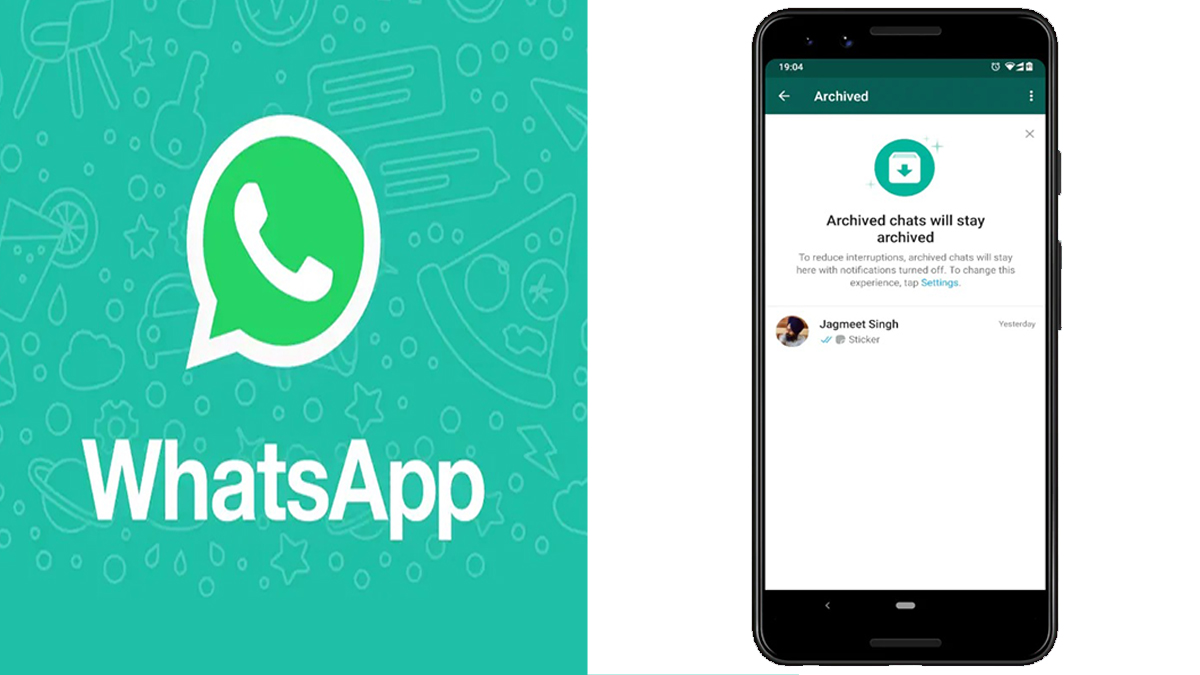
Archiving a chat or group on WhatsApp allows you to hide the group from your chat history. So, with the archive feature on WhatsApp, you can close unnecessary messages sent to groups that have you as a member.
But, note that by archiving a group, it does not delete the group, it will only hide it from you. In addition, the feature also allows you to manage and organize all your conversations. So, if you do not want to read or view messages that you do not need, you can just archive them.
What Does Archiving a Group on WhatsApp Mean?
Archiving a group on WhatsApp is another way to hide the chat and messages from your chat history. Furthermore, apart from being about the hidden groups, you can also hide chats by following the same process.
In addition, anytime you wish, you can go and check those archived WhatsApp messages. However, you need to be aware that this process will not delete the group or chat in the group.
How Does the WhatsApp Archive Work?
The WhatsApp Archive is a built-in feature. This feature is responsible for assisting users to hide chats instead of deleting them. So, if you are in a group that may send you annoying messages, you can just archive the group and focus on other messages.
What’s more, you can always go back to these archived messages whenever you are convenient and ready to find out what is in them. Frankly speaking, having messages pop up when you are doing something really important can be very annoying.
But, with the WhatsApp Archive, you can say goodbye to that problem. So, to find out how to archive a chat or group on WhatsApp, keep scrolling.
Can Archived WhatsApp Messages Be Deleted?
No, archived WhatsApp messages can be deleted, but they cannot be backed up or stored on your SD card. They are only hidden from your chat history.
How To Archive A WhatsApp Group
Archiving messages on WhatsApp is very simple. However, if you are one of the users who cannot seem to figure out how to do it, then do not worry. You can be sure that I have got you covered. Just keep reading to figure out how.
How to Archive a WhatsApp Group on Android
Follow these steps to archive or hide a group from your chat conversation:
- Launch the WhatsApp app on your Android device.
- Once it opens, you will automatically see the Chats Tab.
- Select and hold down the group or groups that you would like to hide.
- Next, click on the Archive.
- You will find it at the top of the screen.
Once you tap on it, the archived group will be hidden.
How to Archive WhatsApp Group On iOS
Here are the steps to hide a group or groups from your chat tab:
- Open the WhatsApp app on your iOS device.
- Open the Chats tab.
- Next, swipe to the right from the left of your screen.
- Choose the group that you would like to archive.
- Then, click on Archive.
You have finally archived a chat or group on WhatsApp. You will no longer see the chats in your history.
How To Archive WhatsApp Group On PC
To archive a group on WhatsApp using your PC, here is how it is done:
- Connect to the internet.
- Open the WhatsApp app on your computer or visit the WhatsApp website.
- After the page loads, you will see your chats.
- However, if you are making its web version, you will need to scan the code.
- The same goes for the app.
- Then, hover or move your cursor over the group that you would like to archive.
- You will see an arrow pointing down.
- Tap on it.
Next, you will see the Archive Chat option. Tap on it and the chat will successfully be hidden.
How to Access Archive WhatsApp Chats
If you have already archived a WhatsApp group and you wish to see the messages you received, here is what you should do:
- Launch the WhatsApp mobile app.
- Tap on Chats.
- If a conversation opens up, click on the back button to undo this action.
- Next, move to the bottom of the chat inbox.
- You will find Archived Chats.
- Tap on it.
After it opens, you will be able to see all of the hidden messages. Moreover, you can choose to unarchive the chat if you want.
Frequently Asked Questions
How Do I Unarchive My Chats on WhatsApp?
To unarchive a chat on WhatsApp, follow the steps below;
- Open the app or web version of the platform.
- You can choose to search for the group name.
- Or, click on the option at the top of your chat history that says Archived.
- Once you click on it, you will find a list of all the chats you have hidden.
- Next, tap on the Menu or the arrow facing down.
- Then, tap on Unarchive Chat.
This group will no longer be hidden and it will become a part of your chat conversation.
What Happens When You Archive a Group on WhatsApp?
After you archive a group or chat on WhatsApp, it stays hidden until you choose or decide to open the message. But the message will not be deleted nor backed up.
How Long Do Archived Chats Stay on WhatsApp?
As a WhatsApp user, if you choose to archive a group, there is no exact time that a chat stays archived. But the period that a group or chat stays archived depends on you. So, if you do not want to disable this feature, the chat will stay locked away for good.
