What are the best keyboard apps for Android users? No doubt, finding the best Android keyboard app for your Android device can be challenging and even daunting. This is because there are a plethora of keyboard apps to choose from. However, you don’t need to worry. If you have been searching for the top keyboard app for your Android device, then you need to read through this article. This article discusses the best Android keyboard app for 2023 and beyond.
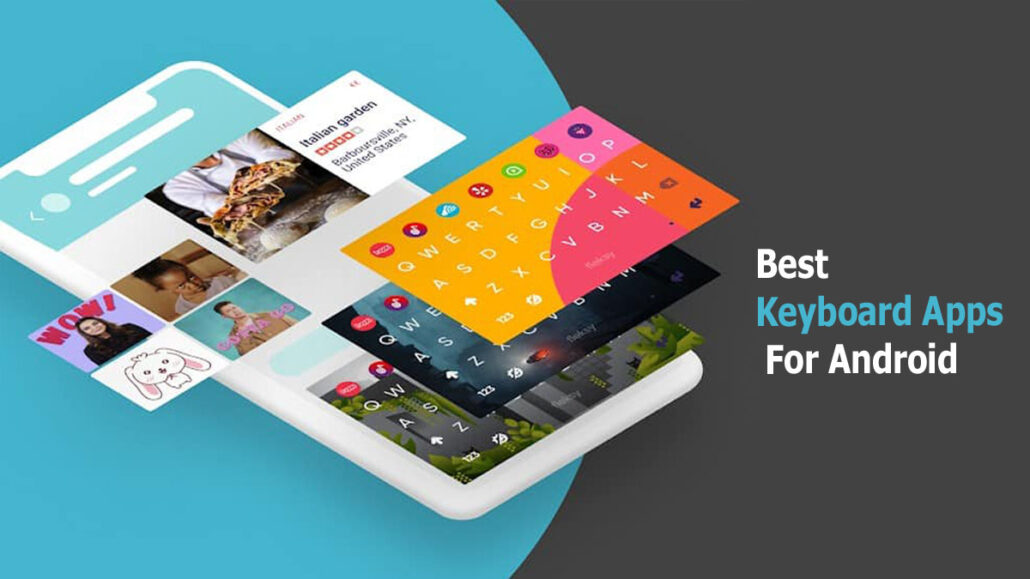
In the meantime, many people consider the default keyboard app on their devices to be passable. However, the default app is not your only option, and this is because there are a variety of third-party keyboard apps for Android that can provide you with a wide range of features. These features include more customization and personalization, better tying, free emoji, GIF search, etc. In other words, you get tons of features, themes, and search functionality that are often not available on the default browsers. Check out the next outline for the best keyboard options for Android users.
Top 7 Best Android Keyboard Apps in 2023
Instead of sticking with the pre-installed default keyboard app on your Android device, you can download a third-party app that provides you with a wide range of features and accessibility functions. Below are the best apps to consider:
1 Gboard
Gboard is a Google keyboard designed especially for Android users. It offers robust features and functionality, including large stickers and gifts, learning predictive text, smart design and menu layouts, etc. In addition, it offers gesture typing, accurate autocorrect, and a one-handed mode. The best part is that this app is completely free to download on your Android device. To download the Gboard keyboard app, visit your Google Play store to download the app for free and without hassle.
2 Swiftkey
Another great keyboard app for Android users is SwiftKey. Over the years, this application has been a major player in the Android keyboard. It offers a wide range of themes to choose from and customize. Also, it includes a built-in GIF search. In addition, it has an auto-correction feature that tries to predict what you’re trying to say. You can use the Swiftkey app for free or you can subscribe to the premium plan, depending on your choice.
3 Fleksy
Another popular keyboard app for Android users is Fleksy. It offers basic features such as swipe and gesture controls, web search, GIF and meme support, extensions, themes, and more. However, some of the themes on the application are free while others are premium. Nonetheless, the cost isn’t expensive. The keyboard is free to use, and most of the in-app purchases are just themes.
4 Grammarly Keyboard
Grammarly is a well-known online service that helps check your grammar as you type in any text field in your browser. However, there is currently a Grammarly keyboard for Android users that is free to download. This keyboard helps check your grammar and makes spelling, punctuation, and synonym suggestions. It also features additional fluency suggestions that can help with clarity, tone, and formality but can only be accessed when you upgrade to the premium version.
5 Simple Keyboard
Simple Keyboard is the list’s most basic Android keyboard. It only includes the essentials. This includes the keyboard, a few customization options, and a couple of themes. The only permission it has is for vibration, which is used to provide haptic feedback while typing. If all you need is a basic, bare-bones keyboard, this is the one to get. It also lacks advertisements, a premium version, and in-app purchases, and it is open-source. It also requires only the bare minimum of permissions.
6 Ai.type
Ai.type keyboard is focused on personalization and learning your typing habits from online accounts such as Google and Facebook. It also has over 150,000 themes, including animated themes, available for download. If you don’t like the available themes, you can design your own using the “Make It Mine” theme maker tool. Additionally, there is a dedicated row of keys in ai.type that alternates between punctuation, accent, numbers, arrow keys, and modern emoji.
7 Typewise Custom Keyboard
Finally, the Typewise Custom Keyboard is a reasonably good keyboard. It foregoes the traditional QWERTY layout in favor of a honeycomb-shaped patterned keyboard. According to the developer, the keyboard was created for thumb typing and features larger-than-average keys for easier hits. The keyboard also works completely offline and requires no suspicious permissions.
