How to I use WhatsApp Online or how can I open WhatsApp Web? There are different ways on how to use WhatsApp, this includes the mobile app. You can make use of it on Android and iOS device. Likewise, the platform is available on desktop online which allows you to connect your account to the computer or macOS. Initially, the WhatsApp application is available for download on Windows and also on Mac. Aside from the WhatsApp app on Mac and Windows PC, the WPP web is another version that only accessible on Windows and PC.
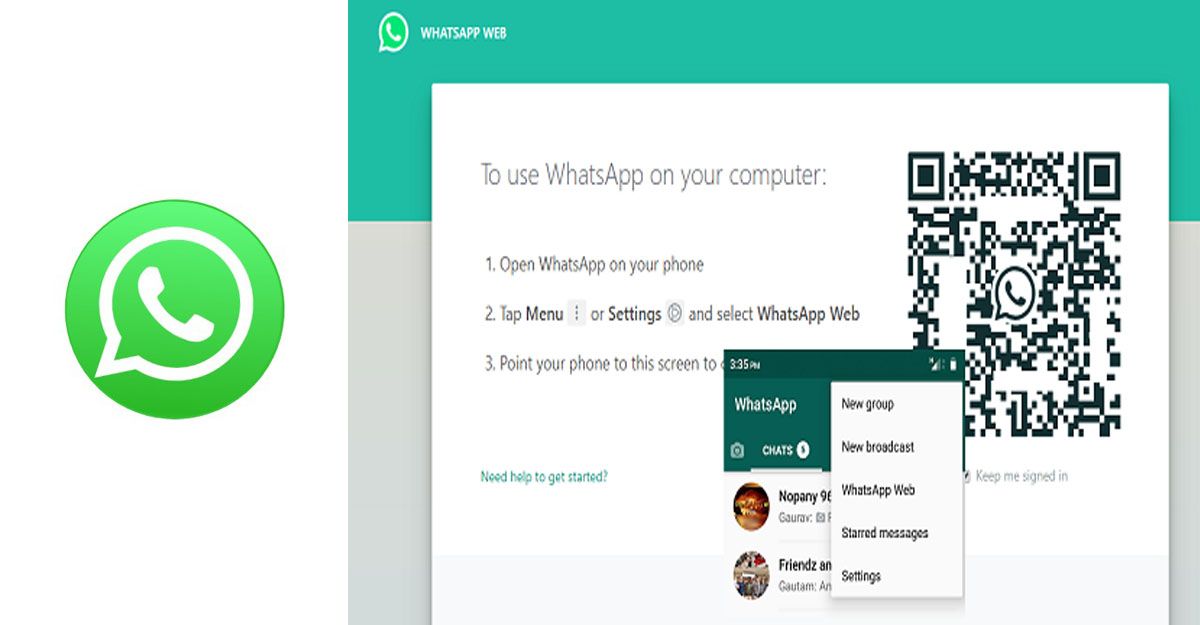
Furthermore, WhatsApp Web is another browser version of the prestigious WhatsApp Messenger and through the desktop. You can chat and video or voice. It’s very easy to make use of the WhatsApp Online and this requires a WhatsApp account, the WhatsApp app, and also your mobile phone. With this following, you can be able to scan the WhatsApp QR code to connect with the platform. However, if you’re talking about the feature of WSP web, the feature is quite similar to that of the WhatsApp app on Android and iOS devices.
Feature of the WhatsApp Web
On the contrary, the WhatsApp Web provides a simple interface and access to different kinds of features to connect with your friends and family. Just like the feature found in the WhatsApp mobile app, so also, you can find the following:
- Texts: this allows you to easily send and receive messages from family and friends.
- Group Chat: likewise, with the web version you can create a group chat to keep in touch with friends.
- Video and Voice Call: on the WhatsApp Online, you can set up a video chat or voice call to communicate with up to 5 people.
Besides, there are a certain feature that includes a security feature of end-to-end encryption to protect your account. Plus, it allows you to share happy moments with your friends and family by sending photos and videos.
How to Use WhatsApp Online on Windows PC or Mac
Using WhatsApp online on Windows PC and Mac is a very simple process. It requires you to make use of your web browser. In other words, some of the required terms to use WhatsApp online include an Android or iPhone device, WPP Web, and also an active account. There way you can use the following steps to set up the WPP web on your Windows PC or Mac:
- Go to https://web.whatsapp.com/ on your web browser.
- Wait for the icon to finish loading.
- Then, open on WhatsApp on your Android or iOS device.
- Select Menu at the top right corner of the page and select WhatsApp Web.
- Afterward, you can place your phone camera on the Code.
Immediately, you will be signed in to the WhatsApp Online, and you can continue the communication with your friends. Plus, on the web, you can view stories, but you can’t post updates on the web. If you want to sign out of the web, you can simply sign out from your mobile phone.
