What is Google Play Pass? Google Play Pass is a video game and app subscription service made by Google for Android users. It is the best and most affordable way to get apps and games on your Android device. With this video game subscription service and app, Android users can have access to different premium apps and games with no in-app purchases and apps.
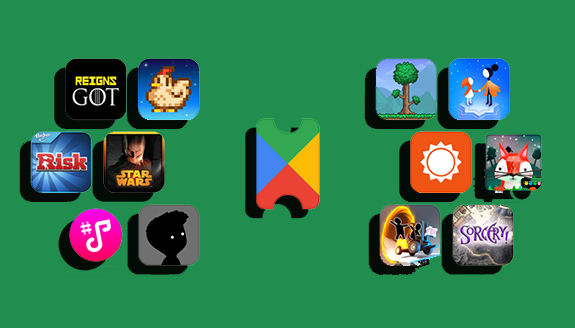
Play Pass offers a high-quality curated collection of games and apps to users with new content added frequently. It is made available for users in the USA, France, Germany, Chile, Australia, Indonesia, and Mexico
How does it Work?
It is a pay-per-month subscription that gives users access to a huge catalog of games and apps from Google Play. The Play Store titles do not contain ads and in-app purchases. And just like I have mentioned above, more games are added to this catalog regularly. To begin, all you just need to do is go through the signup process. Once you have done that you will be given a 10-day free trial to give the services a test before spending money monthly. Google Play Pass allows users to download from $0.99 to $9.99 per download. The subscription will enable you to enjoy expansion packs and many game purchases.
How much does Google Play Pass cost?
Most times, Google does run a limited-time offer where you can subscribe to the service for only $1.99 per month. But this does not happen all the time. Currently, You can pay $5 every month or $30 per year. Just so you know you can share your subscription plan with up to 5 of your family members. Each of you can download, install, and play games and apps from this service as if you have individual memberships.
How to Subscribe to Google Play pass
Subscribing to this service is straightforward. However, some of the things you need include; Android version 4.4 and above, Google Play Store app version 16.6.25 and above, you must be in a location where the service is available, have a valid payment method, and a Google account. Once you have all of these, below are the steps to creating a Google Play pass subscription;
- On your Android phone, launch the Google Play Store app
- Click on the profile picture at the top right corner
- Now, click on “Play Pass”.
- Choose if you want to pay monthly or annually and follow the on-screen instructions
- Now, choose your payment method and click on “Subscribe”.
Once you are done with the subscription process, a new tab will appear in the Play Store app at the left. It will be titled Play Pass. Contents will be organized in various categories and you will be able to find the latest addition under the “New” option.
You can also check the ‘Top Charts” option to check what is popular. Plus, you will find a handy children option with recommendations for various ages. Note; At the end of the free trial period, you will get charged. So, if you don’t want to be charged, you will have to cancel your subscription before the trial periods come to an end.
How to Use Google Play Pass
Once the subscription is active, it is time to enjoy the different libraries of Android apps and games in your comfort zone. Go to Play Store on your Android and you will find the new tab active. The tab will contain different apps and games at your disposal. They will be organized by popularity and category. The detail page will present information about the title including video clips, preview images, different downloads, user reviews, and many more.
You will notice that apps that have a cost attached to them have a line via the List price. This will show that it is free with your subscription. Click on Install if you want to try any of the apps. Once the installation is done, click on the ‘Open’ option to check out the new app.
Best Google Play Pass Games
Just like I have mentioned above, there are amazing Android games in this subscription service. Google frequently adds content available for every user and it also removes games sometimes. Below are some of the best games on the subscription service;
- Cut the Rope
- Mini Metro
- Monument Valley (and Monument Valley 2)
- Pocket City
- Reigns (multiple titles)
- RISK: Global Domination
- Stardew Valley
- Star Wars: KOTOR
- Dead Cells
- Game Dev Story
- Hidden Folks
- Kingdom Rush (multiple titles)
- Layton: Curious Village in HD (multiple titles)
- Limbo
- Terraria
- Thimbleweed Park
- Very Little Nightmares
You can install, download, and play any of these above-listed games now. All you just need to do is subscribe to Play Pass to get started.
Best Google Play Pass Apps
We can’t forget that this pay-per-month subscription service has several amazing apps. Here are some of them;
- Tasker
- Toca Mini (multiple titles)
- Relax Rain
- Floor Plan Creator
- LockMyPix Secret Photo Vault
- Moon+ Reader Pro
Download your favorite apps on Google Play pass today. This service has various apps you can install on your Android phone. All you need to do is subscribe and download the one of your choice
Is it worth it?
Just like I have mentioned above, there are various game subscription services that you can choose from. You can easily play PC and Xbox games on your Android devices. Play Pass offers amazing mobile games available for people of different. You don’t even need to worry about in-app purchases or ads. You can play as much content as you want as long as you are a subscriber. And if you purchase an app or game, it belongs to you. If you are someone who loves to access different ages and apps, Google Play Pass is a really good one to go for.
