Viber messenger is the latest social media making the raves on the internet. It allows you reach your family, friends and colleagues from anywhere in the world at any time. You can do this by using Viber chat which makes Viber users able to send messages through text, pictures and videos. You can also try using Viber call. In an attempt to reach more people Viber allow you to have Viber desktop app.
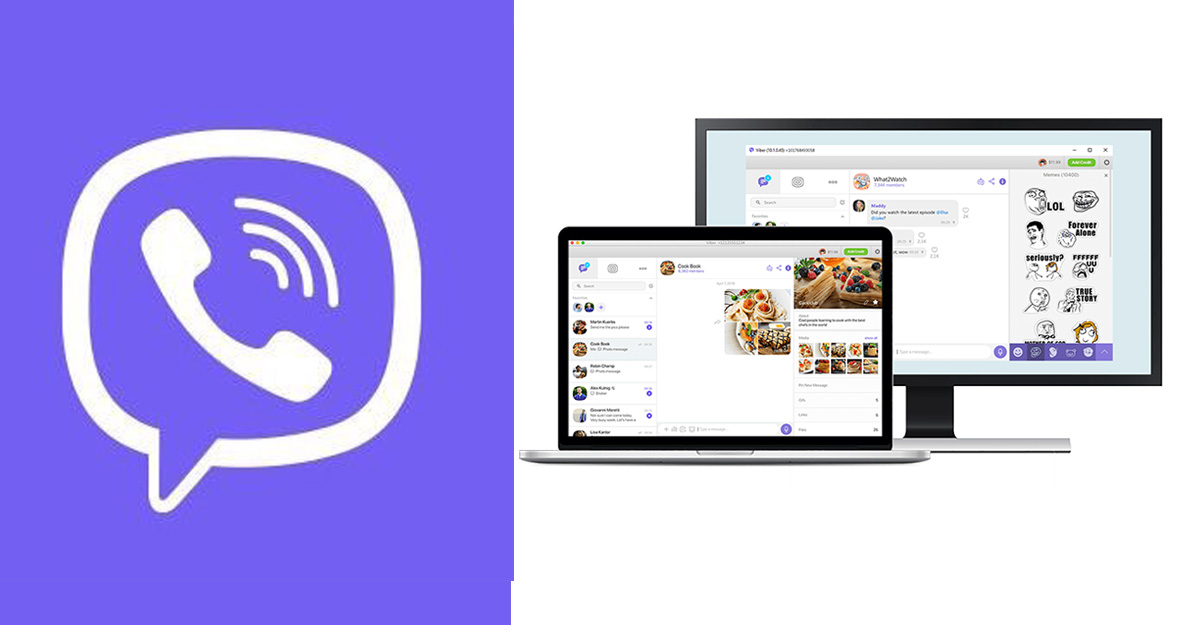
Viber desktop is a Viber app for pc which has all the unique Viber features. You have a Viber desktop app for pc by carrying out Viber free download. Go to the windows store on your pc to carry Viber download. It lets you sync your Viber account with your mobile devices. Using Viber desktop requires you to have an internet connection before you can start. Connections you can use to access Viber online your pc is 3G, 4G, or Wi-Fi network. Viber desktop can be used with any device which uses windows 10. Anything less and Viber PC app will not work.
Features of Viber Desktop
The Viber app for desktop comes with various unique features. You can send messages on Viber desktop using Cortana on windows. Cortana is a window virtual assistant that is available on Windows 10. The Viber version that is compatible with Cortana for Viber PC is Viber 6.1. You can also make Cortana place calls to your family and also start a video call on your behalf.
Another neat feature of the Viber windows app is that it allows you to share the screen of your Viber desktop chat with other users of Viber desktop. Pretty cool right? However, only users who have the Viber 5.4 version and above can be able to do this.
Using the Viber search makes the search for a conversation a whole lot easier to find. Viber windows allows you to look for contacts and conversations with family and friends as well as groups. It allows you to look for phrases and words which is used in Viber chat. This allows for a more accurate location of the exact Viber chat you are looking for.
How to Get Started with Using Viber PC
Using Viber for PC isn’t rocket science, it is very easy. One thing you have to do is ensure that your phone is to the internet as well as your phone. Here is a quick do-it-yourself on how to start using desktop;
- Go to the windows store to download the Viber Windows app. Once the Viber download is complete, you will have to install it on your pc.
- Once the installation is complete you will have to accept the Viber terms and conditions.
- If you have Viber mobile app you will have to select yes on the next stage. If you do not, you will have to install Viber app on your phone.
- After you have selected yes, you will be required to enter your phone number
However, once that is done you will have to scan the QR code with your phone. This will sync both your Viber mobile app and the Viber Windows app. Plus, your Viber Windows app is ready to use. Anyone from anywhere in the world can use Viber desktop.
