Twitter.com is the world’s most popular social media platform. Here you get to receive what’s going on at the moment it’s happening. Users get to receive breaking news updates and network with other users of the social media platform.
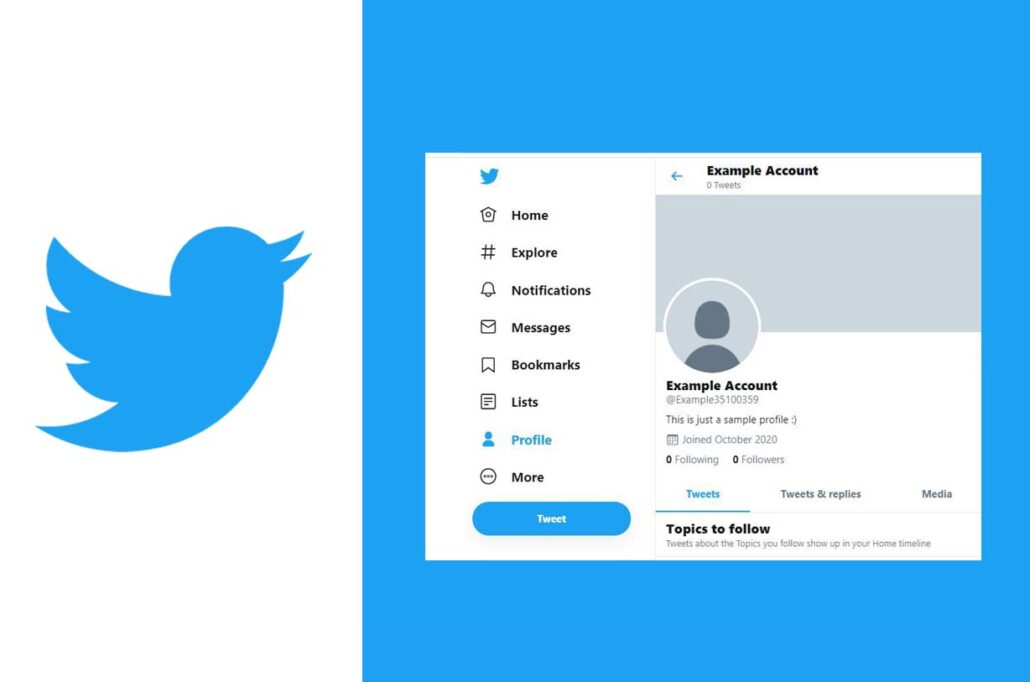
Through your tweets, you get to send messages to fellow Twitter users. Tweets are the messages you send to people you want to interact with on the social media platform. When you are sending your tweets, there is a limit on the number of characters you can send. At the moment of writing the article, the character limit is 280.
Twitter.com is seen by some as the most visited site in the world. Created in 2006, the world has seen social media platforms grow exponentially. It has over 200 million users who are active on the platform. Here will put you through what you need to know to get used to the best social media platform out there.
All You Need to Know About Twitter.com
The purpose of the article is let you know everything about Twitter. To familiarize yourself with the social media platform all you have to do is tweet and retweet constantly. This will increase the number of followers you have each day. Here you will see all you need to know to use twitter.com with ease.
Retweets and Twitter.com Hashtags
A retweet is your way of letting those who follow you see posts that you like. Any tweet which you find interesting, funny, or vital and would want to share with other people you use the retweet. The retweets will be seen by anyone who follows you.
Twitter hashtags help you put a particular topic together. If anyone wants to view that particular topic, all they have to do is search for your hashtag. To create a hashtag, use # and then type out the topic. For instance, #TecNG. It is vital that you don’t leave spaces.
Trending Topics
Trending topics is a nice way to find out what is happening in your location and around the world. Here you see words that a lot of people have used the most. To see what has been said concerning the trending topic just click on it to view it.
Verified Account
A verified account is twitter.com means of confirming a Twitter user’s ID. Individuals, companies, and ore have the chance to have their accounts verified. To know if a Twitter account user is verified, there is a blue tick beside the user name of the account. The aim of Twitter verifying an account is to ensure that the person who is using the account isn’t posing as another.
How to Sign Up on Twitter.com
If you are new to Twitter and you are just using it for the first time you need to sign up for an account on twitter.com web platform. This is not a social media platform like Facebook this is more like a mini blog where users can post which is also known as tweet. Note that if you already sign up for an account you can login in at any time.
If you don’t have an account you can sign up for one right on the home page as there are other sign up alternatives. This is for quick setup for twitter to make use so your information on either Google or Apple can be used to set up your account. Below is the sign up process on Twitter.com web portal.
- Lunch your web browser and enter www.twitter.com on the URL.
- Click on don’t have an account below the Login section.
- You can sign up with Google, or Apple or click Create an account.
- Enter all your credentials correctly and click next.
Once you are done with all five steps then your account we be created and you can login in from a different device at any time.
