Do you find it hard to search for people or videos on TikTok? There are different ways you can search on TikTok with or without the app on your mobile device. This write-up is aimed at showing you how to search for people on videos on Tik Tok.
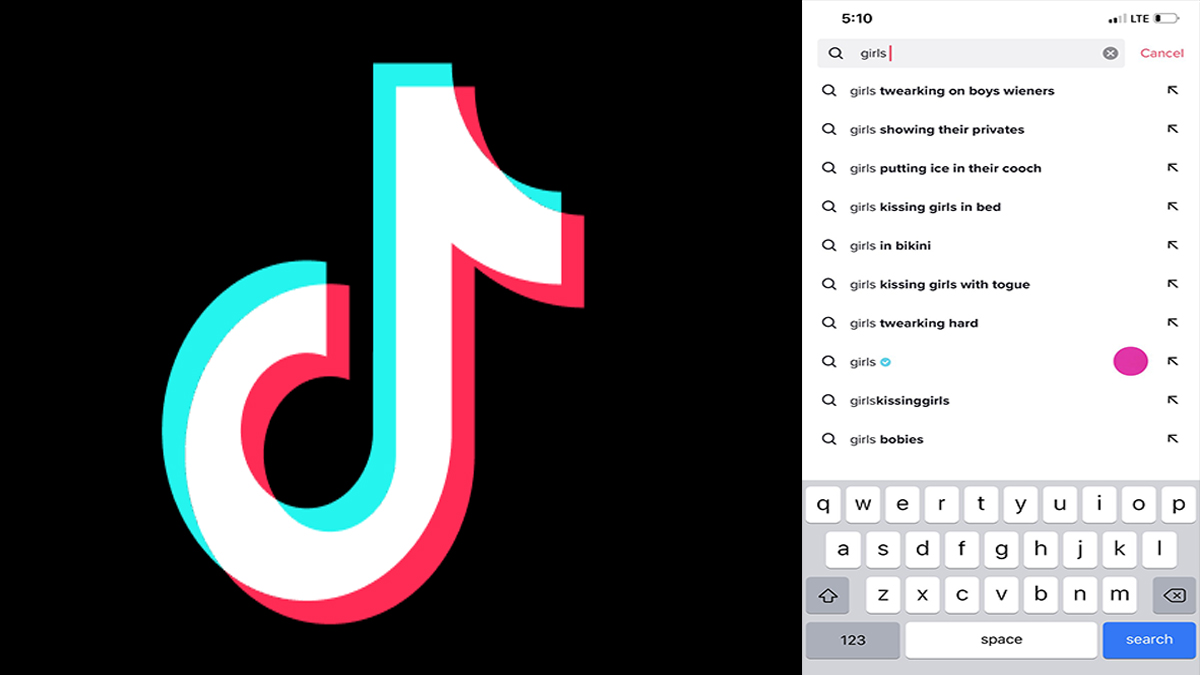
As we all know, the TikTok app is the most popular in the world right now, and a lot of videos are posted every day. You must know that while you are searching on TikTok, the device you are using, IP address, search history, and location are all known by TikTok.
Your content messages, what you are searching for, how long you view what you searched for, and so on as the app collects device identifiers to track your interactions with other advertisers.
However, your searches on Tiktok are private as the users cannot see who viewed their videos, unlike on Instagram or Snapchat. For those who find it hard to search on Tiktok through their app, all they have to do is update their Tiktok app to the latest version.
Tiktok User Search
This means your search for people by their username on Tiktok. While you are searching for a person on Tiktok with their username, you need to be specific. Check below how you search on Tik Tok for people through their username.
- At the top right of the screen, click on the search icon.
- Type in the name of the person you are looking for in the search bar and tap on search. You have to be very specific, as I have stated earlier.
- Your result will be shown in the top tab.
- You can make use of the users, videos, sounds, LIVE, and hashtags to explore other search tabs.
Can I Search Tiktok Without an Account?
Of course, you can use the Tiktok app without creating an account to search. You can also use the Google search engine to find a Tik Tok user. However, most of the sites do allow searches with hashtags or usernames to be viewed on TikTok without an account.
Can you see who viewed your TikTok? This is what most TikTok creators want to know. With these steps, most of the creators will not be able to see who viewed their TikTok video.
Saved TikTok Search
If you want to find saved videos on TikTok, it is very easy to do. You will see three icons after your profile details once you go to your profile page. The one on the left-hand side is the lock of an icon. To see the saved videos, click on the icon in your TikTok account.
TikTok Search Bar
The search bar will be seen when you open your TikTok app at the top, and clicking on it can help you discover a lot of videos. Alongside the search bar, you will see a QR scanner, and below it is an advertisement carousel. Then you will see the list of the most popular hashtags, effects, and sounds on Tiktok currently.
Tiktok ID Search
Do you know that you can find a person on TikTok with their ID? Here are all the steps you need to follow below.
- Launch the TikTok app.
- Go to the explore section.
- Click on the search bar.
- Enter the name of the person.
- Click on the search icon.
- Search for the user ID of the person.
- Follow the user
So, if a TikTok user wants to find the user ID of another TikTok user, they can do so by following all of the steps outlined above. All of these steps are very easy. Another benefit of the user ID is that you can make use of it to tap a person, mention them in posts, and so on.
RECOMMENDED <<< How to Upload Video to Tiktok – Making Tiktok Videos
