What is privacy.com? What can I do on privacy.com? Privacy.com is an online website that allows you to control where, when, and how much you can be charged. In other words, the online website makes it easier for you to create temporary digital debit cards that you can use to make payments whenever you purchase a product online.
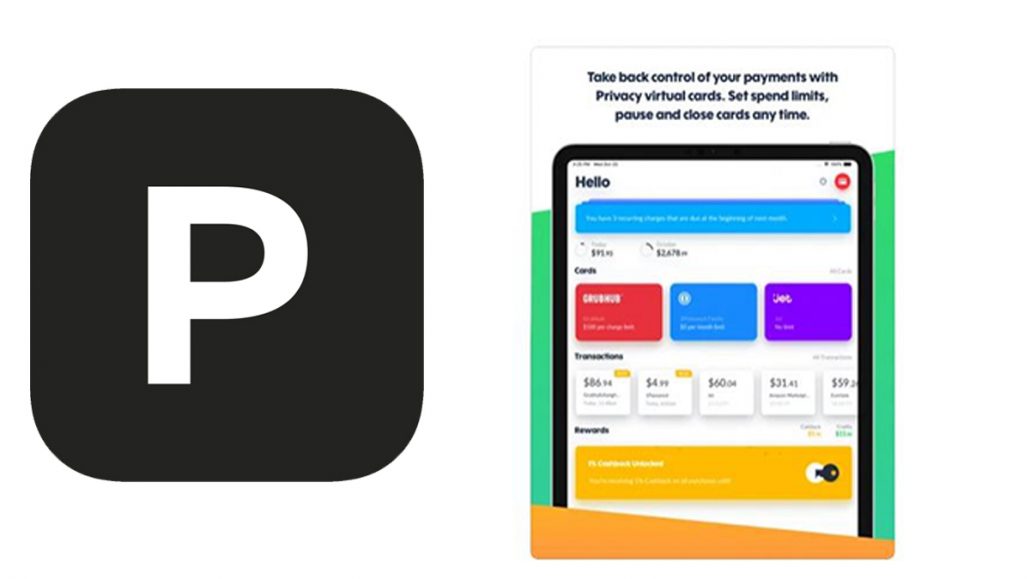
The card you can generate from the website is free. And aside from that, you can create up to 12 different new cards in a month. But if you want to subscribe, you can go for the pro plan, which is worth $10 monthly.
Privacy.com enables you to do a lot more than just make debit cards. It also enables you to control your online payments, so you can also protect yourself online. How? Instead of using your original card details, you can use this debit card to shop anywhere online.
Therefore, if you are not comfortable using your card online, this is a very innovative way to protect yourself and your personal information. So, you should sign up for one today at Privacy.com. Moreover, it is convenient and very easy to use. It also helps you monitor your spending.
How it Works
Using your privacy dashboard, you can create a virtual card with just one click. Then also set a spending limit on each transaction you make. This, however, helps when you make recurring payments or one-time purchases where your cards will be closed after they have been used. For it to be easy to use, you can tag all your cards for quick sorting and selection with the easy-to-use wallet. Lastly, with the account summary dashboard, you can track your spending.
Why Should I Use Privacy.com?
There are so many clear reasons why you should use this site. One of the major reasons is that it protects you from fraud. Your card information might be at risk just in case retailers or other shopping sites get hacked because it could be exposed and hacked. Also, you’ll get 1% cashback on every purchase you make with your Privacy card. That’s why it is advisable to visit this site to get a debit card that you can set limits on and dispose of at any time for a new one.
How to Register On Privacy.com
Signing up on Privacy.com is very easy to do. Besides, it’s as simple as signing up for a social media account. All you would just be required to have is an active email address and a secured password. Then you can now start using privacy.com. Here’s how to sign up for privacy below;
- Visit the website.
- Click on the sign-up button.
- On the redirected page, enter your email.
- Create a password (something secure).
- Click on “Get started.”
Once you have clicked on the “get started” button, an email will be sent to you. Once you have received the email, you should open it and click on the link. That is to enable you to officially start using Privacy. Once you have signed up, you can now sign in to your account whenever you like and manage your account. account.
How to Login on Privacy.com
Logging in on Privacy.com is very easy and as easy as the sign-up. We can say they are almost the same step. Just that you would not have to verify every time you logged in to your account. The login process is necessary on privacy.com because it gives you access to your account. But keep in mind that without the sign-up, logging in on privacy.com would be impossible. Here are steps on how to login to your private account below:
- Visit the website.
- Click on the login button.
- Enter your email and password.
- Click on the login button to proceed to your account.
If you’ve forgotten your password, you can click on the “reset password” link to create a new password. In order for you to gain access to your account, once you have logged in, you can now take debit cards to use for your online shopping rather than use your regular credit cards.
