Pinterest.com is a beautiful innovation which helps you find whatever interest you on the internet. They do is, to a large extent, through the use of pictures. They also use videos and GIFs to help you find your interest.To some, Pinterest is ahead of its time. It was created 7 years ago, March 2010 to be exact. Over the years, the world has seen it grow at a very fast pace. This is because more and more people hear about this innovation.
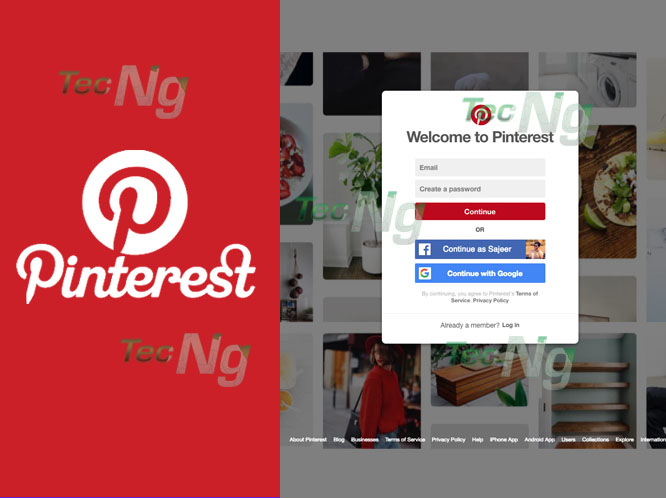
Being a new innovation, a lot of people are yet to know about it. To be able to use Pinterest, you will need to register. Once you have registered then you will be able to use it without issues. . Here, we will talk about all you need to know about Pinterest.com.
All You Should Know About Pinterest.com
Like I said earlier, Pinterest is a new innovation. So, a lot of people are not familiar with it. Well, what I will be doing here do is to dispel the mystery behind it. With everything which will be talked about here, you should be able to visit the official site confidently.
Pinterest.com Pins
You know how you like to save your favorite page on your browser, so you can read it later. Its usually called a bookmark. Well the pins serve as the bookmarks on Pinterest. It allows you to save things that you find interesting. Once you have saved them, you can come back and look at them.
This way, your interest doesn’t get lost in the world wide web. To do this, all you need to do is add Pinterest to the browser you use often. That way when you find something on the net you find interesting, all you have to do is just pin it.
Pinterest.com Boards
Board serves as the center to all your pins. No matter what you pin from the web, you will always find it on the board. The board also allows have more than one board. And the best part of this is you can name them. Naming them allows you to group your pins so you know where to find what you’re looking for.
One unique thing about the board is that you get to invite people. What this means is that you and your loved one scan create a board of thing you share in common. You also get the chance to hide the pins you not quite ready to let the world see.
Pinterest.com Following and Home Feed
Now your Pinterest home feed normally contains the pin which you saved. You also get to see the pins of people you are following. If you will like to have your home feed filled up with interesting pins, it’s quite easy. All you have to do is follow people who are also on Pinterest.
Pinterest.com Profile
Your profile is where you get to see all the activities surrounding your pins. Pins which you have will be arranged for you. It creates something like a collage. You also get to the way people are viewing your pins.
