What is myUSCIS all about? First thing first, if you want to know about myUSCIS you need to know more about USCIS. USCIS, (United States Citizenship and Immigration Services) administers the country’s immigration system. It protects the integrity of immigration benefits while safeguarding citizens. my USCIS also secures the homeland and honors the citizens’ values. It is a federal agency that protects and oversees lawful immigration in the country (United States). myUSCIS is an online website that was launched by USICS to help the citizens with their immigration process in a very easy way.
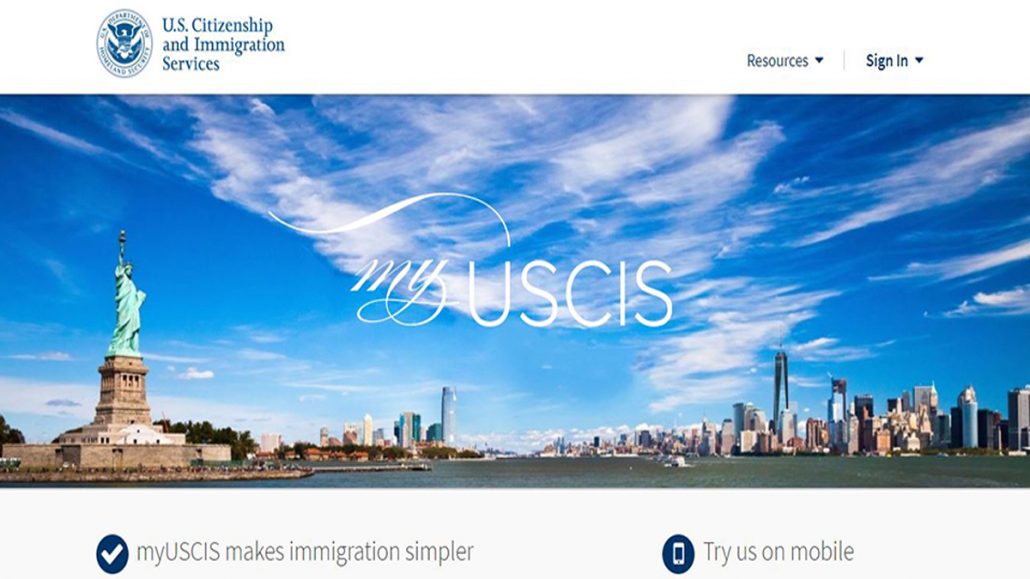
As a new citizen of the United States, it is normal not to know about myUSCIS. However, I will lighten you on everything you need to know about myUSCIS. myUSCIS gives you a personal account to help you navigate the immigration procedures. USCIS launched myUSCIS and it is an online platform that enables customers’ additional digital services to socialize with USCIS. The reason for this platform is to give online customers a wide range of USCIS services. Through myUSCIS, customers can establish an online account to electronically manage their account, file request forms, access, and view case status information. This platform is very important if you want to go through your immigration process online.
myUSCIS Account
Creating a myUSCIS account is still the same as creating a USCIS account. As it was stated above myUSCIS is an online platform and to have access to USCIS online you need to create an account. However, you need not worry because the process of creating the account is very easy. The below is how you can create it in a very east step by step process.
- Go to your browser and search for https://www.uscis.gov
- click on create an account in the sign-up page
- enter your email address
- Confirm your account by clicking on the message sent to you by USCIS and create a password.
- Agree on the terms and condition by clicking on I agree
- Chose how you want to get your verification number or code
- Enter the verification code and submit it
- Verify the backup code and click on proceed
- You are now welcome to your USCIS online account
- Now you can now select if you are an applicant or legal representative and submit
- You will receive a confirmation that you have create a USCIS online account
- Add the paper application o your account
- Apply for the available form and sign forms that the representative or lawyer gave to you
- Process the case online
The above information is how you can create the account and also use it. To create this account, you can make use of any available device. With this account, you can now file forms and pay fees from your device; however, you need to know that this account is only for you. Any other person needs to create his or her own account to make use of the platform online.
myUSCIS Account Login
myUSCIS login is very easy once you’ve signed up for an account. After creating a myUSCIS account and making use of online platform you log out. If you want to make use of the platform again you need to sign in that is why it is very important to know the procedures
- First, go to your browser and search forhttps://www.uscis.gov
- Click on ‘sign in’ icon on the top of the page
- Enter your email address
- Password used to create the account
- Now click on sign in.
Now, you can now visit the Myuscis account any time you want. With myUSCIS online platform, you do not need to go to the immigration office for the procedures. All you just need is your phone and you are always good to go.
