I forgot my iPhone password: Perhaps you’re in the lines of people within the category of “I forgot my iPhone password” and don’t know how you can reset your password. Well in this article, you can learn the way on how you can recover your iPhone Password. On the contrary, the iPhone password can also be regarded as an iPhone password is an important set of keys you need to be aware of. This also helps you to keep way off intruders from access your personal data. In other words, the iPhone Password or passcode helps to keep your data secure from people that will try to hack into your data.
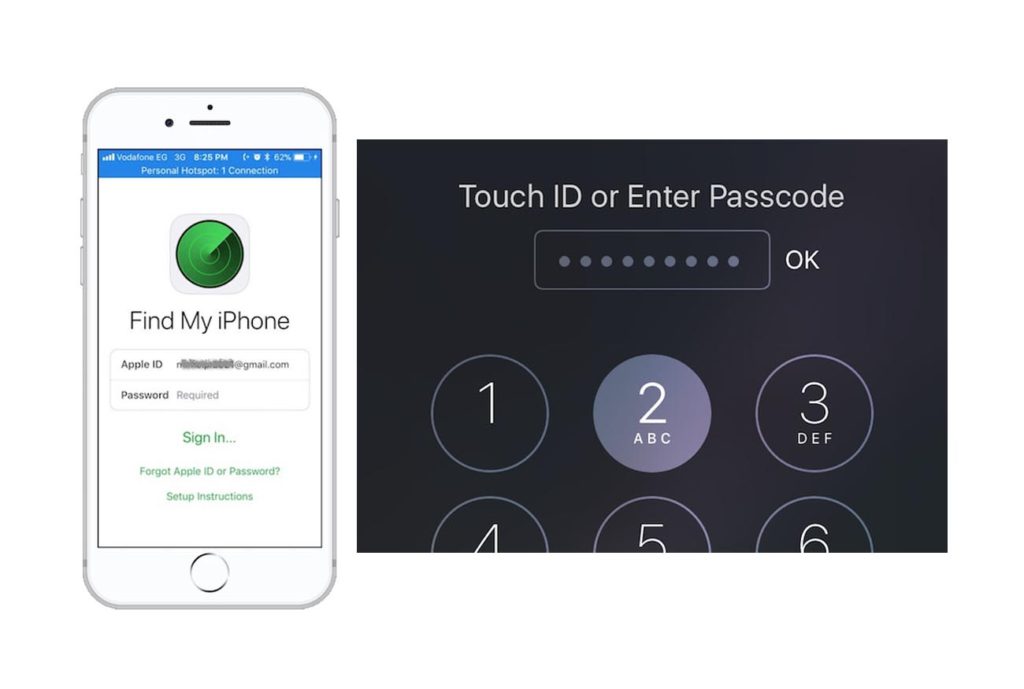
Furthermore, the iPhone password allows you to access your data on your iPhone devices. Moreover, some of the iOS devices support Touch ID. So instead of using the password, you can use the fingerprint as your password. But if your password is digit and you don’t remember, you shouldn’t try it again or else your account will e disabled. Hence, here’s how you can recover your iPhone password.
How to Fix Forgotten Password or Code on your iPhone
On the contrary, there’s only one way in which you can recover your passcode and going down the line comes with a consequence. This means that all your data from your device will be deleted and can be restored only if you have a backup file.
To recover your iPhone passcode:
- You need to use a computer for the step and also ensure there isn’t any connection between your device and the computer.
- Then you need to hold on to the power button and the up or down volume until a message appears on the screen.
- Then you need to drag the message in other to turn off your device.
- Afterward, you need to connect your device to the computer using the USB port.
- Next, you need to continue holding the volume button until you see a message indicating “recovery mode” on your screen.
- Find your iPhone device on your computer and select the option “Restore” on the screen.
- Next, you need to wait until the restoration is completed.
Finally, once the restoration is completed you can then set up your device and start using it again. Keep in mind that the application of “I forgot my iPhone password” is applicable to all iPhone’s series including iPad with Face ID.
What to Do After Erasing Your iPhone
After you must have recovery or reenable your iPhone device, the next thing for you to is set up your account again. Create a new Apple ID account and also you can restore all your data back to normal from your iCloud or whatever backup application you use to back up your files.
