Have you been wondering how to use ChatGPT on your Android or iOS device? No need to worry; in this article, we will be showing you step-by-step guidelines on how to use ChatGPT on your Android and iOS devices for free. In the meantime, ChatGPT is one of the most popular artificial intelligence (AI) tools on the internet, with millions of users. This AI tool provides its users with answers to all their questions and also assists with tasks such as composing emails, essays, and code.
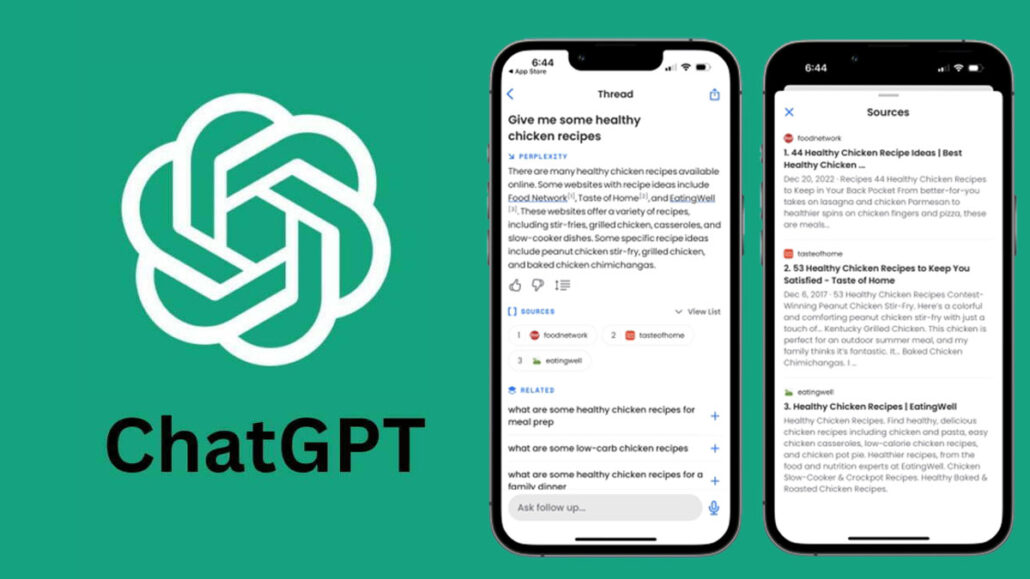
ChatGPT was first founded in 2022 by OpenAI and a research company. Since its inception, the platform has had more than a million users from across the world. However, many ChatGPT users use their computers to access the platform. However, many aren’t aware that they can also use their Android or iOS devices to access the site. But in this article, we will be highlighting the steps and guidelines to follow in order to access ChatGPT on your Android or iOS device. Check out the next outline.
Is ChatGPT Free to Use on My Mobile Device?
Yes, ChatGPT is free to use on your Android, iOS, and even Windows devices. You can access the platform without having to pay a dime. However, the free plan is limited, but you can sign up for a premium account to access more of its features. But you can definitely start using the site for free. You only need a mobile device, a stable internet connection, and a free ChatGPT account.
How to Use ChatGPT on Android and iOS Devices
Using ChatGPT on your Android or iOS device is simple and easy to do. As stated above, you don’t need to pay a dime to use this site. Below are the steps and guidelines to follow:
- Open your Android or iOS mobile browser.
- Then, visit https://chat.openai.com/.
- On the official website, you will find the sign-in and sign-up buttons.
- To log in to your account, click on the “sign in” icon and enter your details, including the email address connected to your account and password.
- However, to sign up for an account, click on the “Sign Up” icon.
- Enter the required sign-up information as instructed.
- Once you’ve signed up or logged in to your account, you will be welcomed with a few disclaimers about the chat bot.
- Finally, click “Next” and then tap “Done” to start using the tool.
Following the above steps and guidelines, you can successfully use ChatGPT on your Android or iOS device for free without downloading any apps.
How to Use ChatGPT Using Siri Shortcuts
Another way to use ChatGPT is through Siri Shortcuts. As you know, Siri is a popular virtual assistant, but you can combine ChatGPT with Siri. This method involves using Siri shortcuts. It is worthy of note that you can only use this method if you have an iOS device. To use this method, here are the steps and guidelines to follow:
- Open your iPhone’s web browser.
- Then, visit the SiriGPT Shortcut Page.
- You will be asked to open the file in the shortcuts app. Then, click Add Shortcut.
- Next, you will need to get your OpenAI API key. Visit the site in your web browser.
- Then, sign in to your account and click on the menu icon in the top-right corner of the page.
- Next, click on your profile icon at the bottom of the menu and tap on “View API Keys.”
- Click on “Create a new secret key and click on the copy icon to copy it to your clipboard. Then, click OK to close the window.
- Now, go back to SiriGPT and add the APU key.
- Open the SiriGPT shortcut and click the three dots to edit the shortcut.
- Enter your API key in the field labeled “Add APU Key Here.”
- Go back to the shortcuts menu and click on the SiriGPT shortcut. You will be asked to enable speech recognition for the shortcut. Click Allow.
- Restart the shortcut and ask it a question. Another pop-up window will appear, requesting you to allow the shortcut to submit text to the OpenAI API. Tap Always Allow.
- Lastly, you’ll get an answer in the voice of Siri. Click on Done or Ask Again if you want to give it another prompt.
There you have it. The above steps and guidelines are simple ways to successfully use ChatGPT on your iOS device using the Siri Shortcut method.
