YouTube is a very amazing tool for building a community, connecting with others, and even making money. It is known as one of the most popular social media platforms in the world. More than 200 billion people make use of YouTube on a daily basis. Most people create a YouTube channel to make content while some people use it to support their businesses. Not only does YouTube help to attract customers, but it also helps to put you out there.
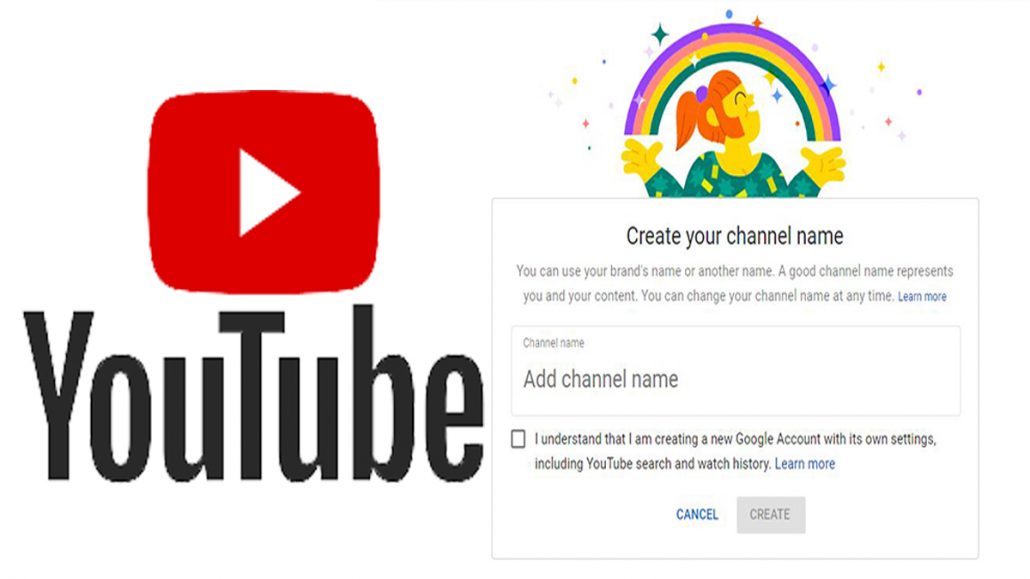
This is why in recent times most people search online for ‘’How to create a YouTube channel’’. Luckily, creating a YouTube channel is not a difficult process. Although creating a successful YouTube channel needs a lot of work, the process starts with making a YouTube channel.
Furthermore, do you also want to create a YouTube Channel but you do not how? Not to worry, this is because in this article are different ways how to set up a YouTube Channel. However, before you open a YouTube channel, you need to have a unique idea of the content you want to create.
And also, the content you want to create should be things that will catch people’s attention. You must also have the things you need and the tools to invest in.
How to Create a YouTube Channel
Without much ado, let’s talk about the ways how to open a YouTube channel. And just like I have mentioned above, there are different ways to set up a YouTube channel. Below are the ways, check it out;
How to Set Up a YouTube Channel Using Your Google Account
If you have a Google account, you can share, watch and comment on YouTube content. However, the Google account does not mean you have created a YouTube channel.
- Go to YouTube on your device and click on sign in at the top of the page.
- Sign in/ login using your Google account details.
- Go to the YouTube settings at the top right corner of the screen.
- Click on the profile icon and then tap ‘’Create a channel.
- Net you will have the option to create a personal or create a channel using a business name.
- Name your channel.
- Now customize your channel by uploading a picture, adding description to your channel and adding links to your sites.
Congratulations! With the above, you have successfully created a YouTube channel. You can now create some channel art to make your page look awesome.
How to Open a YouTube Channel if You Don’t Have a Google Account
If you don’t have a Google account and you want to open a YouTube channel. All you just need to do is create one before you start the YouTube channel. Below is how you can simply do that
- Go to YouTube
- Click on sign in
- Choose the option to create a Google account
- Now follow the steps on your screen to create your Google account
- Go to the YouTube settings at the top right corner of the screen
- Click on the profile icon and then tap ‘’Create a channel’’
- Next, you will have the option to create a personal or create a channel using a business name
- Name your channel
- Now customize your channel by uploading a picture, adding description to your channel and adding links to your sites
With the above, you have successfully created your YouTube channel. Now you can create content and upload it on the YouTube channel
How to Create a YouTube Channel For Business
Just like I have stated above, you can also create a YouTube channel for your business. It is also very easy to do and you don’t have to sweat it. Below are the step-by-step guide on how to open a YouTube channel for your business;
- Sign in to your Google account or create one specifically for your YouTube channel
- Once you have created the Google account or sign, make your way to the YouTube’s homepage
- Set up your business channel’s name
- Fill the details of your YouTube business channel by clicking on ‘’Customize channel’’
- Set up your channel icon and the art work
- Fill your channel description
- Set up the activity and featured channels
Now that your profile is ready, you can now start uploading your video and publish it. With the help of the YouTube channel, you can now attract customers to your business.
RECOMMENDED <<< Y2mate – Download YouTube Videos | y2mate.com 2021
