While working, you never want your laptop to run out of battery, as this could ruin your work if it isn’t saved, and it would be time-consuming, especially if you don’t have your Chromebook charger or if it is broken. Well, there are other methods that you can use to charge your Chromebook without using its original charger.
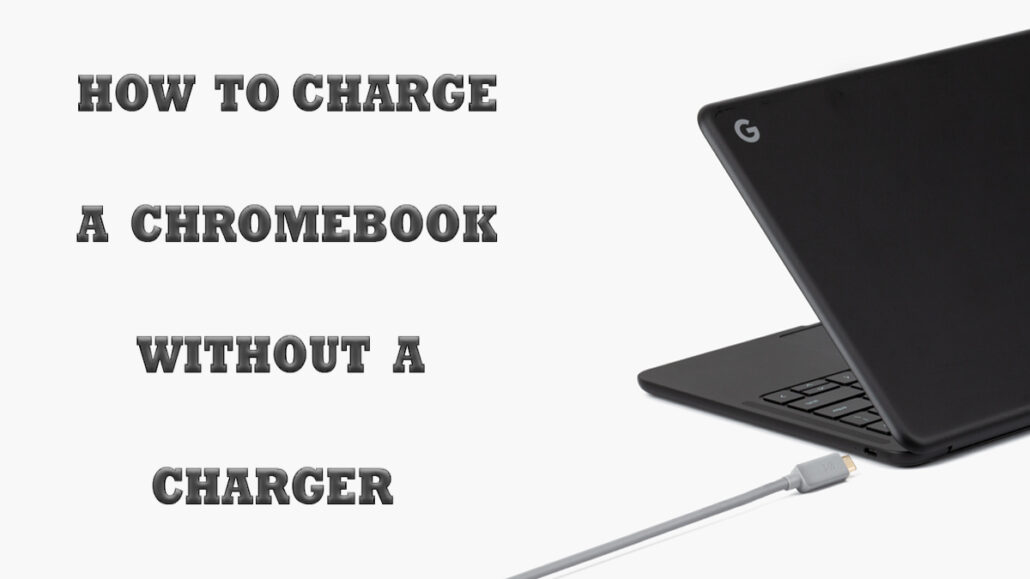
If your gadget charger is also broken, it would be impossible to charge your device, especially if you are in a scenario where you can get one immediately. In this case, you must find a way to charge your device without a charger.
You can make use of a power bank designed for laptops or your vehicle charger. This is another effective way to power your Chromebook. You can read through this blog post to get the full details of how to use this method.
How to Charge Your Chromebook Using a USB Type-C Cable
There are a few easy methods that you can use to charge your Chromebook without its original charger, and one is by using a USB Type-C cable. If the Chromebook has a USB port, you can charge your device with that.
You can use a charger that supports USB Power Delivery. In case you want to use the Chromebook while charging it. If you want to charge your Chromebook with a USB Type-C cable, go to the settings and look for the option.
- Go to the settings and tap Time.
- Tap on Power.
- Right next to a power source, tap the USB-C port from where you would like to receive power.
And that it is. There are other ways that you can charge your Chromebook without a charger; you can use a power bank, a vehicle charger, or a universal charger.
How to Charge Your Chromebook Using a Vehicle Charger
While you are out, you can make use of your vehicle charger to power your Chromebook. There are a few gadgets that work with a vehicle charge, and you can make use of them to charge your device.
You can plug the chord into the charging port of your vehicle and then into your Chromebook’s charging port. There are also multiple models that you can find on the Internet. However, this depends on the model and brand of your laptop.
How to Charge Your Chromebook Using a Power Bank
This is another option if you are traveling. You can make use of a power bank to extend the battery life of your Chromebook. There are several durable power banks for Chromebooks and laptops. Before you buy a power bank for your device, ensure that it is compatible with your Chromebook or laptop. In addition, there are several Chromebooks that are built with a backup battery to ensure that they last for hours.
How to Charge Your Chromebook With a Universal Charger
If you don’t have the original Chromebook charger, you can opt for a universal charger. This universal charger is packed with pins and jacks that you can use to charge your gadgets. With the different jack options, you can charge your laptop if the original charger isn’t available.
Ensure that you select the jack that is adaptable to your Chromebook and then plug the jack into your laptop, then plug the other end into the socket.
How to Charge Your Chromebook with a Smartphone
If your Chromebook charger is broken, you can use your smartphone. This is another effective method to charge your Chromebook. Here is how to do it:
- Grab a USB-C cord.
- Plug the cable into your phone and then into your Chromebook.
- You will receive a notification on your smartphone.
Then you choose the option to “Supply power to the other device that is connected,” and then your Chromebook will begin to charge.
