Do you need to activate your Spectrum mobile? Then you should read through this blog post. Spectrum Mobile is a well-known telephone, internet, and cable television provider. The company is famous for its Spectrum Mobile services that offer a wide variety of plans for products that include smart watches, phones, tablets, and accessories.
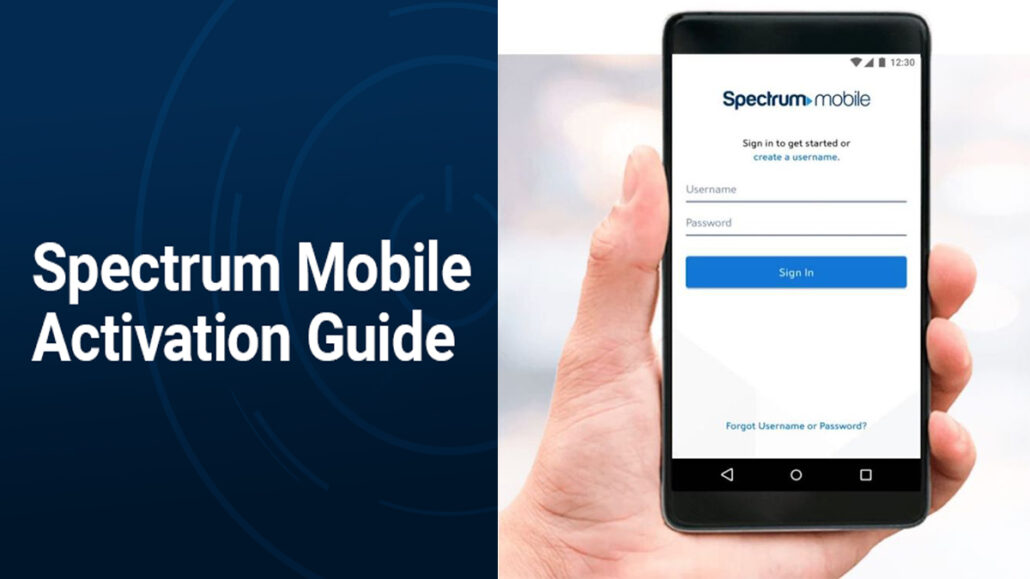
If you have a brand-new Spectrum Mobile, you need to activate it before you can use it. To be able to activate your Spectrum Mobile, you need to sign in to your Spectrum account, and if you don’t have one, you can register for one. Furthermore, the activation time for Spectrum Mobile varies depending on whether you are transferring your mobile number or getting a new one.
Things to Consider Before Activating Your Spectrum Mobile
Before activating your Spectrum Mobile, certain things must be put into consideration. Here are the following things to consider before activating your Spectrum Mobile:
- When you get your Spectrum Mobile device or SIM card for the first time, make sure that you sign all the service agreements in the Service dashboard.
- Once you have signed all the legal documents, the next step is to follow the instructions in the Quick Start Guide to activate your device through spectrummobile.com/activate.
- Turn off your new Spectrum device until the activation process is complete.
- If you are using a brand-new Apple device, make sure that you check your packing slip to ensure that you use your device’s correct SIM card
- To activate your SIM, you must sign into your Spectrum Mobile account. You can use the same login details to sign in to your SpectrumMobile.com and Spectrum.net accounts.
- The time of the activation process may vary depending on if you want to transfer your phone number or if you are buying a new one.
- After activation, a confirmation email will be sent to your registered email address.
- Make sure that your Gmail credentials or Apple ID are ready for activation.
Once you have all these in place, the next step is to activate your Spectrum Mobile.
How to Activate Your Spectrum Mobile
If you want to activate your Spectrum Mobile device at spectrummobile.com/activate, follow the steps below:
- First, turn off your device.
- Next, insert the Spectrum Mobile SIM card by using the SIM ejector tool.
- Head over to spectrummobile.com/activate on another device
- Sign in to your Spectrum Mobile account by using the spectrum.net.login credentials.
- Once you are logged in to your account, locate the device you want to activate on your Activation Dashboard.
- Choose the Get a New Phone Number or Keep My Phone Number option. If you are transferring your mobile number, you will be asked to provide the information of your previous carrier.
- Click “Start Activation” and follow the instructions to activate your Spectrum Mobile device.
Once the “Activation Complete” notification pops up on your screen, your new device is ready for configuration. You can also check your inbox for a confirmation email from the site. Once the activation is complete, you can now turn on your device, connect it to the internet, and complete the on-screen instructions to configure your device.
How Do I Create a New Spectrum Account?
Having a Spectrum account enables you to access Spectrum.net and its multiple services, such as paying bills, making changes to your account, and so on. Follow the instructions below to create a new Spectrum account:
- Connect to the internet.
- Open your web browser and visit spectrum.net. Click on the “Create a Username” option.
- Enter your email address or phone number linked with your account beneath the Contact Info tab.
- Confirm that you are human, and click the Continue button.
- Verify your identity by getting a code via text, email, or phone call.
- Input the verification code into the space field.
- Create a new username.
- Input a strong password.
After following all the steps above, your new Spectrum Mobile account will be active.
How Can I Get Assistance Without a Spectrum Store?
For any issues regarding your Spectrum Mobile, you can use the My Spectrum app. All you need to do is sign in to the app using your Spectrum login details. Make use of the “Chat With Us” option for any assistance.
