How do I sign Up for Google My Business or how do I register my Business on Google for free? If you have been wanting to sign Up for Google My Business Account. Then, you defiantly read through this write Up to the end as we will be providing you with tips to create your own Google My Business Account. In the meantime, Google My Business is a free tool that helps businesses to manage their business profile and also make their services and products known to customers on Google Search and Map. It provides your businesses the opportunity of connecting with customers searching for your services and products.
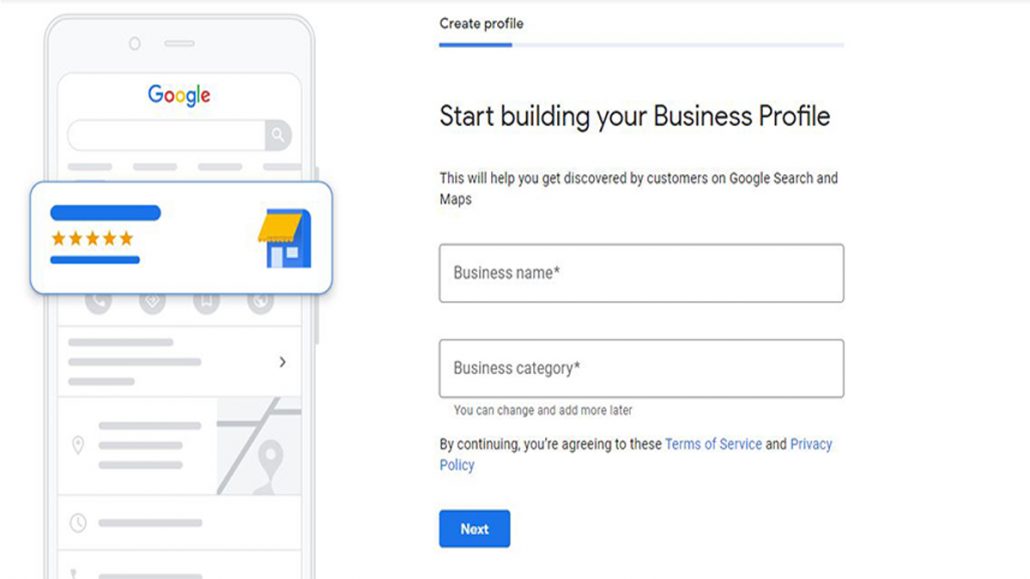
In addition, Google My Business can help your business reach more customers, raise brand awareness, increase your sales and drive more traffic to your website. You can use the Google My Business services to create a strong online presence for your local businesses. If your business is not showing up on local searches, then you’re missing out on reaching your potential customers and also making sales. So, in order to start enjoying Google My Business Services, you need to sign Up for an account. The Google My Business sign Up is quite easy to go about. However, you will need to have a Google or Gmail account to successfully sign Up for a Google Account. Keep reading through this article for tips on how to successfully Set Up your Google My Business Account.
Is It Free to Sign Up For Google My Business?
Google My Business as stated above is a free tool that has been designed by Google to help all business owners across the world increase their sales, make their products and services more visible, and a lot more. Signing Up for a Google My Business Account is completely free and you won’t be required to pay a dime. However, aside from the fact that it is completely free to sign up for a Google My Business account, you can use its services for free. You can sign Up for a free Google My Business Account via the website or through its mobile app. So, if you have been wondering whether Signing Up for Google Account or registering your Business on Google is Free. Yes, it is absolutely free to sign Up and use the Google My Business Services across its website and Mobile app.
How to Sign Up for Google My Business
Setting Up, registering, or signing Up for a Google My Business Account is quite easy as stated above. However, you need to have a Google or Gmail account to sign Up for the service. As you know, Google My Business is a service owned by Google. And so, you need to have a Google or Google Mail account to Sign Up for its Business Account. The sign-Up process can be carried out via the Official website at www Google My Business.com or with the Mobile app. But you will need to download and install the Google My Business App on your smartphone to set up your Google My Business Account. Below are the steps and guidelines to follow to successfully sign up for an account.
- Open your computer or PC web browser
- Visit the official website of Google My Business
- On the homepage, click on MANAGE NOW
- Sign in to your Google Account using your Email or Phone number and password
- Tap on Add your business
- Enter your business name and select your Business Category
- Click on YES to add your Business Location or tap on NO if you don’t wish to add your location
- If you have tapped on Yes, you will be required to position your business on the map
- Enter your Contact Information
- Tap on Yes to receive Updates and Notifications and then click on FINISH
After following the above steps and guidelines, your Google Business Account will automatically be created and you will gain access to it.
