What is GoDaddy Webmail and how does it work? If you have these questions in your mind then this article is set to give you a solid understanding of Godaddy Webmail, how to set it up, and all that it entails for beginners. GoDaddy Webmail is a great option for individuals, businesses, entrepreneurs, and organizations that need to set up a professional email ID. The Godaddy Webmail is an email service platform that is used to send and receive email directly from a web browser as opposed to an email client.
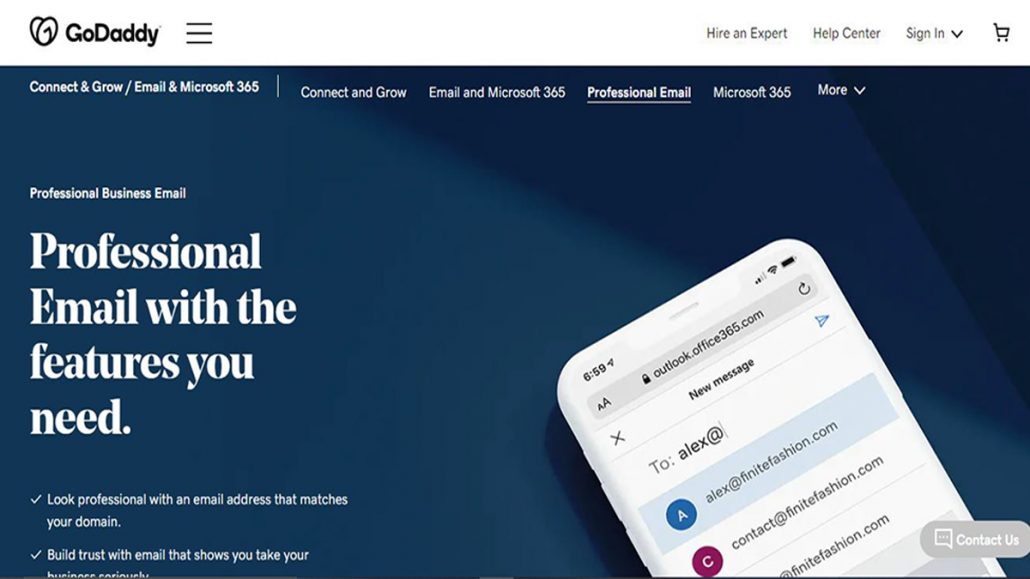
Furthermore, GoDaddy is a reliable and exclusive web-based email provider. Like every other Webmail, Go Daddy Webmail connects users to their email accounts by logging via the web. Once you are signed in, active users can send and receive emails, manage contacts, task management, and more. GoDaddy provides effective communication between individuals and business owners. As a business owner, one of the best options for an email service provider is Godaddy Webmail. It offers excellent safety and security features plus 24 hours customer care support.
How to Create a GoDaddy Webmail Account
To set up a GoDaddy Webmail Account you need to have a customer account that is different from a GoDaddy Webmail account. But if you don’t have one you can create a customer account now. Creating a customer account will make the Godaddy account set up fast and easy. Below is the process to create a customer account:
- Visit the Go Daddy webmail page on your device browser.
- Tap the ”Sign in” tab at the top of the homepage.
- Since you new on GoDaddy, select ”Create an Account” from the page that pops up.
- You can sign with either with Facebook, Google or email.
- To sign up with email, an active email address
- Enter a preferred username
- Enter your preferred password
- Next, click on create account
To create GoDaddy webmail Account, you have to create an email address inside the Workspace Control Center. You can locate the Workspace Control Center within your Customer Account.
- Sign into your workspace control center
- Enter your customer account username
- Enter your Customer Account password
- Click on sign in
- Next, select create at the top of the Email Address list
- Enter the email Address with your domain that you want to create
- Enter your preferred password
- Con firm password
- Finally, click on create
Once you have clicked on create, wait for a confirmation email to tell you that your email address set up has been completed. It will take a few minutes for your GoDaddy account to be set up completely.
How to Add a Recovery Email Address
Now that you have created an account. The next step to take to secure your GoDaddy Webmail Account is to add a recovery Email address. In the event where you ever forget your password, you can easily request a reset password link and your recovery email address is where your password reset link will be sent. Then you can reset your password and gain access to your account again. Below is the procedure to add a recovery email address
- Visit GoDaddy Webmail Sign in site
- Enter your workspace email address
- Enter your workspace password
- Click on add recovery email address
- Enter your recovery email address
- Click on save and continue
Lastly, you will be taken back to your email inbox. Then you will be asked to reset your password so you can regain access to your account.
