How can I find my Apple devices/or how do I locate my Apple phone? However, your Apple phone can be either your iPhone, iPad or even iPod touch as well as other categories of Apple devices. In the meantime, Find My Phone Apple is actually a term used when someone wants to locate their missing or stolen Apple devices. There are different kinds of services designed to make that possible where you can track down your Apple phone like tracking your missing car. This service is bought to you by Apple Inc. which are the Find My iPhone app or Find My app.
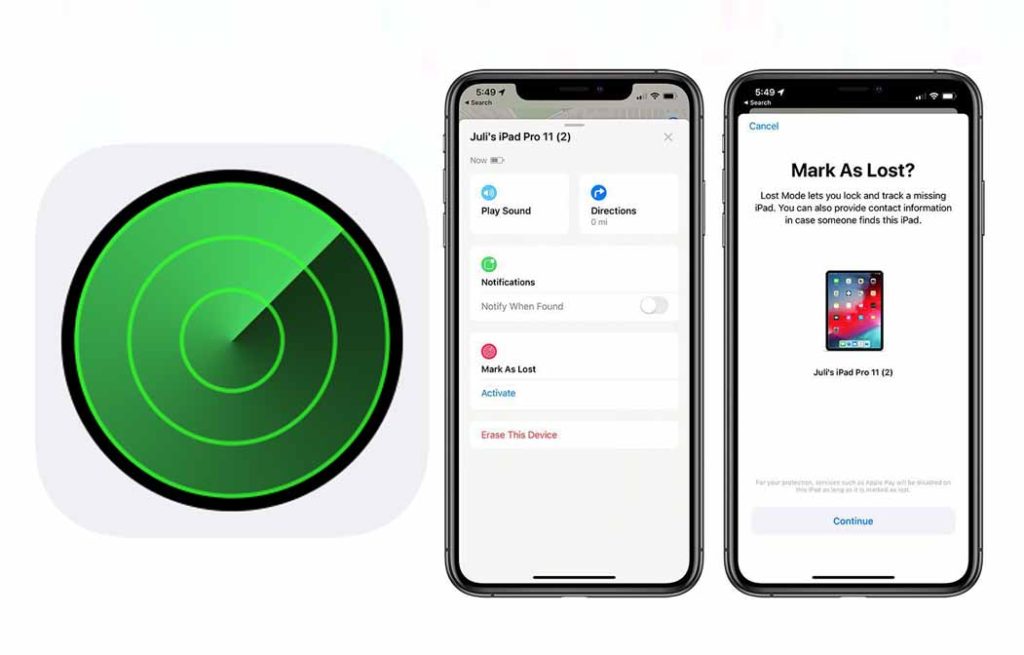
In other to reduce the rate at which people misplaces their devices or in reducing the rate of stolen Apple devices. Introduce the application that allows users to pinpoint the location of your devices on the Location services map provided. This is also similar to the Android phone through the use of Google tracking services. You can actually think of this as the next-generation of mobile tracking applications.
Feature Used in Locating Missing iPhone, iPad, iPod Touch
First of all, each of the applications comes with the same feature use in tracking down any missing or stolen Apple devices. The difference between Find My iPhone is that it’s a lower grade for the iOS operating system 8.0 to 12.0. While Find My app is the higher grade for iOS operating system 13.0. Here is the feature:
- See all Apple Devices on Map Location; The application provides you a full cover where your device is on the map. Also, you can use the map as well to get direction to the exact location by using the zoom in and zoom out to enlarge the location.
- Play a Sound: probably, you having a gut feeling that your device is around the corner but can’t picture it out. You can make use of the feature play a sound to create a sound even when muted.
- Mark as Lost: this feature is more effective because it stops activities from going on like messaging, calls and others. Also, the feature allows you to indicate your device as lost which appears on the home screen. But you can add your active number in which the person can contact you.
- Erase it with ease: in case you are concern that your device has fallen into the wrong person. You can delete your device’s data completely. But once that’s done, you can track down the location again.
Lastly, locked-down features actually prevent activities or transactions from happening. Like using or selling your devices. The only means in which this can work is when you enable the Find My app on your devices before stolen.
How can I Find my Phone Apple – How do I Locate My Apple Phone
Probably, you took your devices somewhere and you accidentally left it without knowing the exact location. Whether, you left it on the bus, at the but-station, or even under your pillow. The Find My iPhone and Find My app helps you in locating that which you lost through the following process.
- Open the Find My app or Find My iPhone on another person’s devices.
- Then select the option Devices tab.
- There, you can find the location of your devices.
- Apply the feature mention above.
In summary, you can also use the icloud.com/find to locate your Apple devices on the web. Also, keep in mind, if you already installed and turn on the application on the missing devices, you can successfully go through the process.
