When it comes to taking notes on an Apple device, the first app that comes to mind is often Apple Notes. While Apple Notes offers some great features and integration with other Apple devices, it may not be the best fit for everyone. Luckily, there are several alternative apps available that offer a more personalized note-taking experience. In this article, we will examine some of the best alternatives to Apple Notes, outlining their unique features and benefits. Whether you’re a student, a professional, or simply seeking a better way to organize your ideas, these alternatives cater to a wide range of needs.
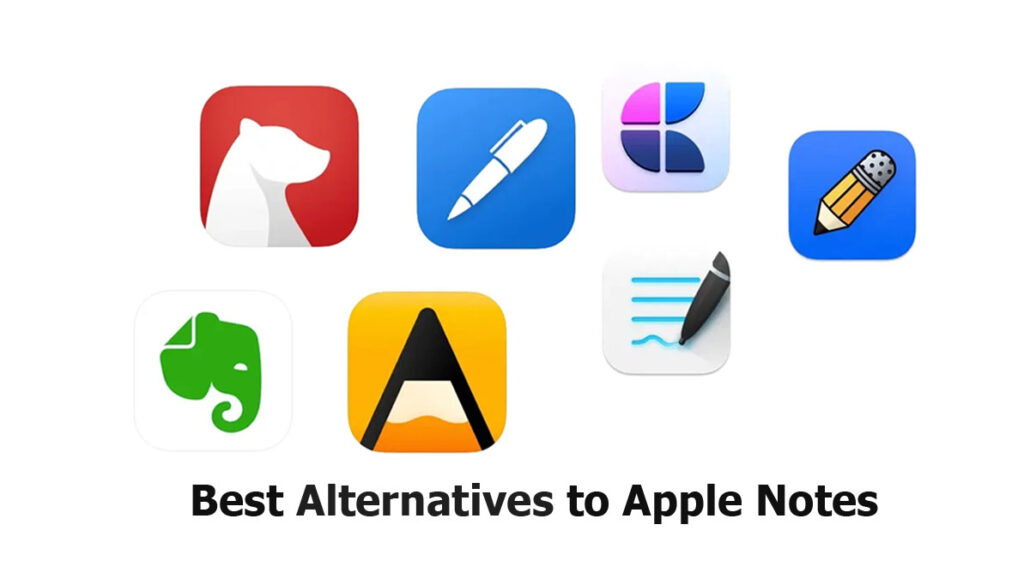
We understand that searching for the best alternatives to Apple Notes can be time-consuming and daunting, especially for novices. However, with our carefully selected alternatives, you can find the best alternatives to app notes to make use of. Some of the best alternatives to Apple Notes you can make use of include Google Keep, Evernote, Notion, Simplenote, Craft, and a lot more. Check out the next outline for a detailed analysis of the aforementioned apps.
The Top 5 Best Alternatives to Apple Notes
In this section of the article, we will discuss Evernote, Notion, Google Keep, Simplenote, and Craft as the best alternatives to Apple Note. So, if you would like to learn what each of these mentioned apps has to offer, read through this section of the article till the end.
Google Keep
One of the best alternatives to Apple Notes is Google Keep. This is a popular note-taking app with more than a million users globally. It is compatible with Android and iOS devices; you can get the app on your Google Play or App Store for free. However, you cannot access this app on your Mac, but you can use the app online. This app uses your Google account to sync your notes, and it provides you with cloud storage space for all your content. With this app, you can set up reminders for your notes, save a drawing as a note, archive notes and lists, etc.
Evernote
Evernote is another excellent app you can use in place of Apple Notes. This app is designed to help you organize your tasks. Also, you can create notes and make them more useful by adding audio, scans, PDFs, documents, and images. It also has an in-built to-do list and other extra features that make the app easy to use.
Notion
Notion offers more than just note-taking capabilities. If you require a note-taking application with additional features, Notion is an excellent choice. In addition to creating multiple notes and pages, you can also create live databases, tracking pages, and more. Furthermore, Notion provides a wide variety of templates that can be utilized to enhance your experience. You can make use of this app for free, but you can also subscribe to its premium plan.
Simplenote
If you’re a Linux user looking for an alternative to Apple Notes, Simplenote is a solid option that’s also available on iOS, Android, Mac, Windows, and web browsers. However, the app’s cross-platform compatibility comes at the cost of limited functionality, as it lives up to its name by offering only plain text notes. Although Simplenote does support Markdown, it lacks the ability to incorporate emojis, images, or other media that users may find necessary in their note-taking process.
Craft
Craft is another alternative to Apple Notes that is natively designed for use on Macs, iPhones, and iPads. Unlike traditional note-taking apps that use lists of text, Craft employs an interface based on blocks, which may be particularly appealing to those who prefer a more visual approach to note-taking. Additionally, Craft supports various inputs, including images, sketches, and lists. However, some advanced features are only accessible to users with a premium subscription.
Bottom Line
In conclusion, while Apple Notes is a popular choice for note-taking on Apple devices, it may not meet everyone’s needs. Fortunately, there are a variety of great alternatives available, each with its own unique features and benefits. Some of which include Evernote, Notion, Google Keep, Simplenote, and Craft. By exploring these alternatives, users can find an app that aligns with their note-taking style and optimizes their productivity.
