How do I create a New Rogers Yahoo mail account? Rogers is a leading technology and media company, offering high-speed internet and a wide range of online services. The company was first founded in 1960, and since its inception, Rogers has been providing its customers with the best in wireless, residential, and media.
However, to offer its customers access to their accounts and the ease of contacting them, Rogers partners with Yahoo Mail to provide its customers with an email address. The Rogers Yahoo Mail account was created to enable you to send and receive mail with ease, send attachments, and stay connected with your friends and family.
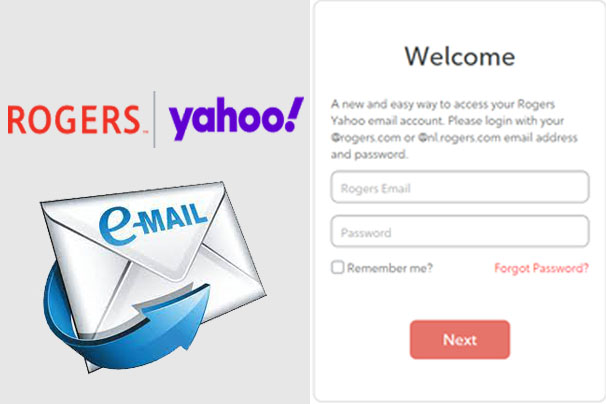
Aside from the fact that you can send and receive emails, you can also get the latest news happening around the world. It is one of the most protected and reliable email services offered by Yahoo.
You can easily access Roger’s email settings through your Android device, iPhone, Windows, Mac, iOS, and PC. Email service is best for sending and receiving documents to your clients at work or your boss.
Customers can use Rogers Yahoo Email to set up important meetings, set up schedules, manage contacts, and set calendars. However, if you want to access your Rogers account, you have to set up Rogers’s email account.
How Does It Work?
Just like I said earlier, Rogers Yahoo is one of the most protected and reliable email service providers. It is accessible on any device of your choice, as long as it is an internet-enabled device.
To use Rogers’ email, you have to first create an account. If you don’t create an account, then you won’t be able to send or receive any mail. Meanwhile, to sign up for an account, you will need a valid phone number, password, and other instructions for Rogers’s email account creation.
However, if you already have an account, you will need to sign in to your account using your correct information and details. Once you have access to your account, you can send and receive emails, send attachments, view calendars, schedules, and more.
How Many Accounts Can I Create?
Yahoo Rogers email has a limit of 5 email accounts; this means that customers are free to open at least 5 different email accounts on Rogers Yahoo. This email service is similar to Gmail, Outlook, and other email services. So, it is possible to create more than one account on Rogers Yahoo Mail.
How to Create a Rogers Yahoo Email Account
Creating a Rogers Yahoo account is very easy and straightforward; you just have to follow the instructions below.
- To create an email account, you have to visit the main website, rogers.yahoo.com.
- On the home page, click the available mail option that is on the left-hand side.
- The Rogers Yahoo sign-in page will pop up.
- Just click the Create a new account option.
- Enter your first and last name in the space provided.
- Enter a secure password.
- After that, type in the phone number, on which the OTP can be received.
- Then provide your date of birth, month, date, and year.
Lastly, choose your gender in the male or female option; once you have done that, just click done. Now that your account has been successfully created, you can now send and receive important documents.
What Do I Need To Access The Login Portal?
In this section of the article, we will be outlining some of the credentials needed to successfully access your Rogers Yahoo Mail account online. Check the list below:
- A stable internet connection.
- A mobile or computer device with a web browser.
- The official login URL for Rogers Yahoo Mail
- Also, your user ID
- Then, enter your login password.
With the above credentials, you can successfully sign in to your account online. Check out the outline below for steps and guidelines on how to log in to your account.
How to Login to Your Rogers Yahoo Mail Account Online
The process of signing in to your Rogers Yahoo Mail account is straightforward. In fact, you can gain access to your account within a few minutes. However, here are the steps and guidelines you will have to follow:
- Open the web browser on your internet-connected device.
- Next, visit the official website of Rogers Yahoo Mail Online.
- Or simply enter https://ca.rogers.yahoo.com/.
- On the website, you will find the sign-in icon at the top right corner of the page. Click on it.
- This will automatically take you to the login page.
- On the sign-in page, you will be prompted to enter your login details.
- Enter your username, email address, or mobile number, and then click on Next.
- Then, enter your password.
- Finally, hit the sign-in button below the page and wait for your details to be verified.
If the details you’ve entered are accurate, you will get access to your Rogers Yahoo Mail account instantly.
How to Recover Your Rogers Yahoo Mail Login Username
If you’ve forgotten your login username, you won’t be able to access your account. However, you can always recover your username by clicking on forgot username on the homepage. Below is a quick step to follow when trying to recover your account username.
- Visit the official website of Rogers Yahoo Login page online.
- Or enter https://ca.rogers.yahoo.com/.
- On the sign-in page, scroll down to “Recover Username” and click on it.
- Next, enter your recovery mobile number or email address.
- Lastly, click on “continue” and follow the prompt.
Following the above steps and guidelines, you can successfully recover your username or your login email address on www.rogers.yahoo.com.
How to Reset Your Login Password
Meanwhile, if you try signing in to your account and you can’t due to an incorrect password, you don’t need to panic. You can also reset your login password, and the processes to follow are straightforward. Below is an easy guide to follow:
- Visit the official Rogers Yahoo Login portal online.
- Or simply enter https://ca.rogers.yahoo.com/.
- Locate the sign-in icon and click on it.
- On the next page, try signing in to your account by entering your email address, phone number, or username and tapping on Next.
- On the next page, click “Forgot password?”
- A verification code will be sent to your email address.
- Visit your mail app and then search for the email and follow the instructions in the mail.
Note: While creating a new password, ensure to create one you can quickly remember and one with a unique code to avoid third parties accessing your details.
